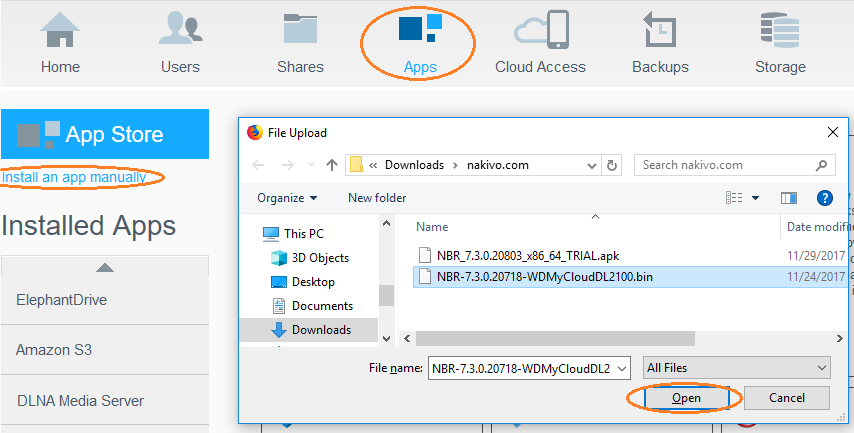Updating on Western Digital NAS
Prior to updating NAKIVO Backup & Replication on Western Digital MyCloud NAS, make sure the following requirements have been met:
-
You have access to the Western Digital NAS MyCloud Dashboard.
-
NAKIVO Backup & Replication installer is available for your Western Digital NAS.
Please follow the steps below to update NAKIVO Backup & Replication on a Western Digital MyCloud NAS device:
-
Make sure that no jobs or repository maintenance tasks are running in the product.
-
In the My Cloud Dashboard, click Apps. The list of installed NAS applications opens on the left side of the page.
-
Above the list of NAS installed applications, click Install an app manually. The File Upload dialog opens.
-
In the File Upload dialog, navigate to your copy of the NAKIVO Backup & Replication installer for Western Digital NAS and click Open. The update progress bar opens.
-
Once the update has successfully finished, a dialog box opens with a message including said information. Click OK to close the dialog box.