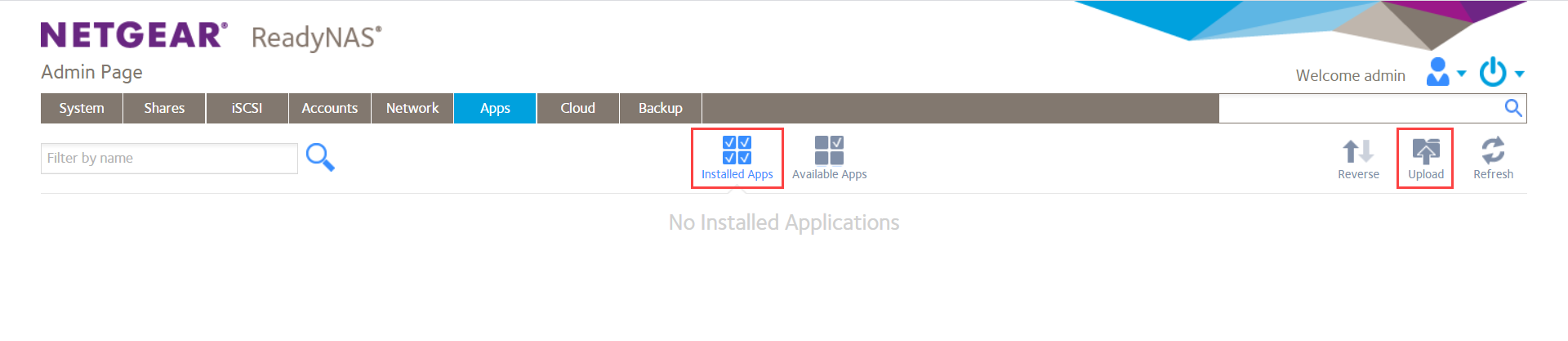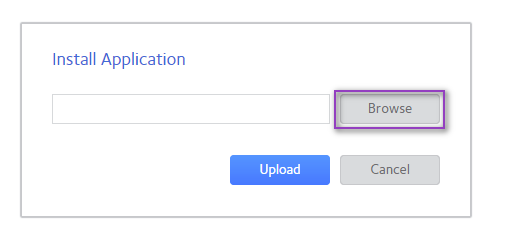Installing on NETGEAR ReadyNAS Manually
Before you begin installing NAKIVO Backup & Replication or NAKIVO Transporter on a NETGEAR ReadyNAS device, make sure your NAS model is supported and you have downloaded a relevant installer (.deb file) for NETGEAR ReadyNAS.
To install NAKIVO Backup & Replication or NAKIVO Transporter, take the following actions:
-
Open the NETGEAR ReadyNAS Admin Page in your browser by entering the IP address of your NAS.
-
Go to Apps and click Upload.
-
The Install Application dialog box opens. Click Browse.
-
In the dialog box that opens, locate the downloaded installer (
.debfile) and then click Upload. -
Wait until the installation has been completed.
Note
Make sure that only one instance of the NAKIVO solution - either Full Product or Transporter-only - is installed on the device concurrently. Having both products installed may lead to incorrect operations.
By default, NAKIVO Backup & Replication interface is available at the IP address of your NETGEAR ReadyNAS on the port 4443: https://<IP_address_of_ NETGEAR_ReadyNAS>:4443.
Refer to Getting Started to understand better how to continue working with NAKIVO Backup & Replication.