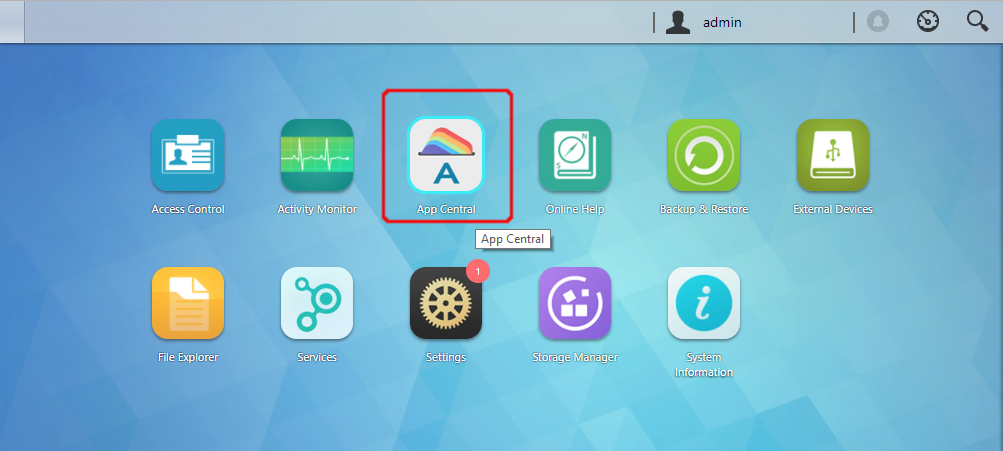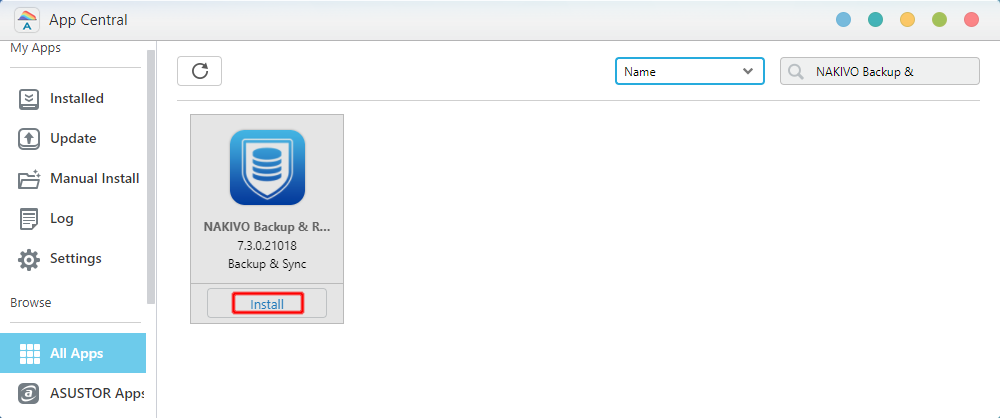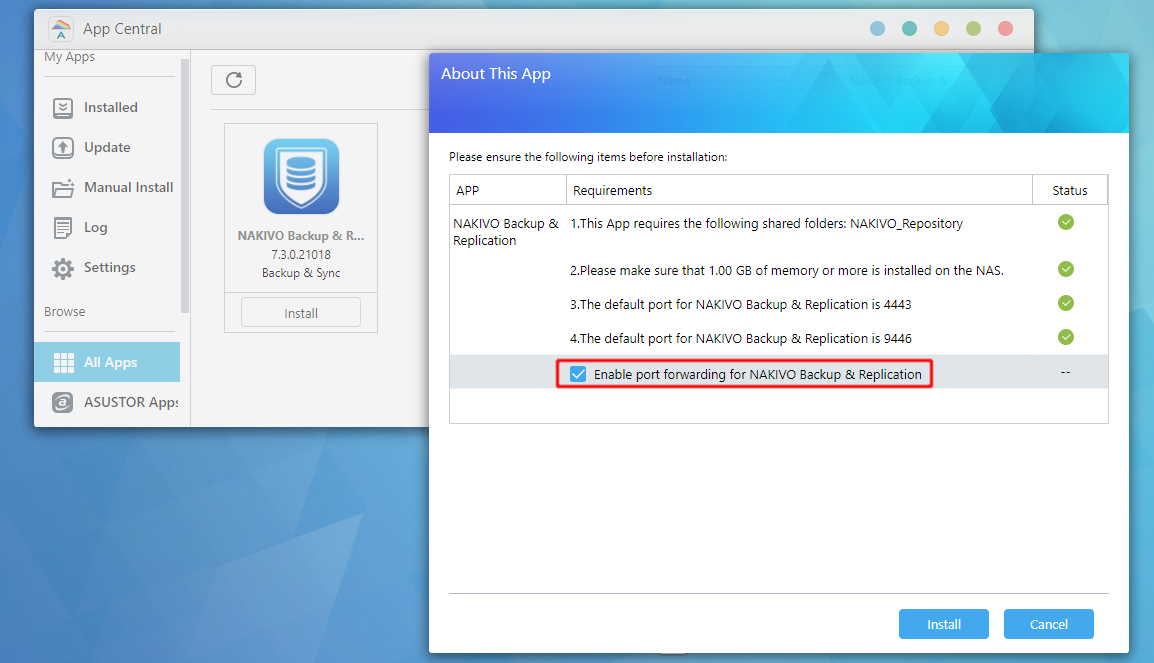Installing on ASUSTOR NAS via App Central
Before you begin installing NAKIVO Backup & Replication on a NAS make sure your NAS model is supported.
To install NAKIVO Backup & Replication on ASUSTOR NAS via App Central:
-
Open the ASUSTOR Desktop in your browser by entering the IP address of your ASUSTOR NAS.
-
Go to App Central.
-
Go to Browse > All Apps.
-
Find NAKIVO Backup & Replication in the store. Alternatively, enter Nakivo in the search box.
-
Click Install.
-
In the About This App dialog box that opens, select Enable port forwarding for NAKIVO Backup & Replication and then click Install.
-
Wait until the installation is complete.
By default, the NAKIVO Backup & Replication interface is available at the IP address of your ASUSTOR NAS on the port 4443: https://<IP_address_of_ASUSTOR_NAS>:4443.
Note
If you have installed NAKIVO Backup & Replication on an ARM-based NAS, an additional Transporter needs to be added to the application outside of the ARM-based NAS to allow working with VMware vCenters and ESXi hosts.
Please refer to the Adding VMware vCenters and ESXi hosts topic for details.
Refer to Getting Started to understand better how to continue working with NAKIVO Backup & Replication.