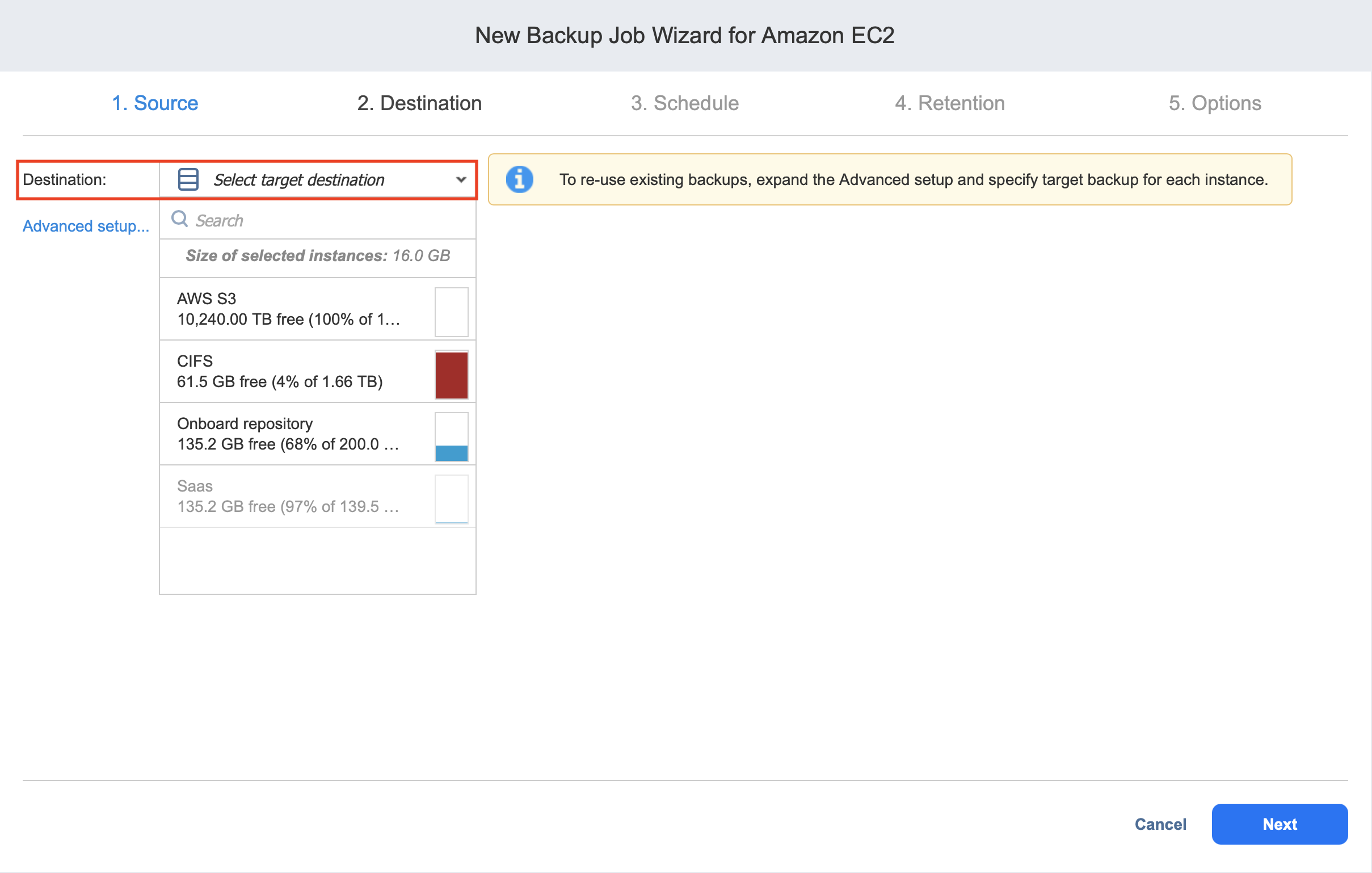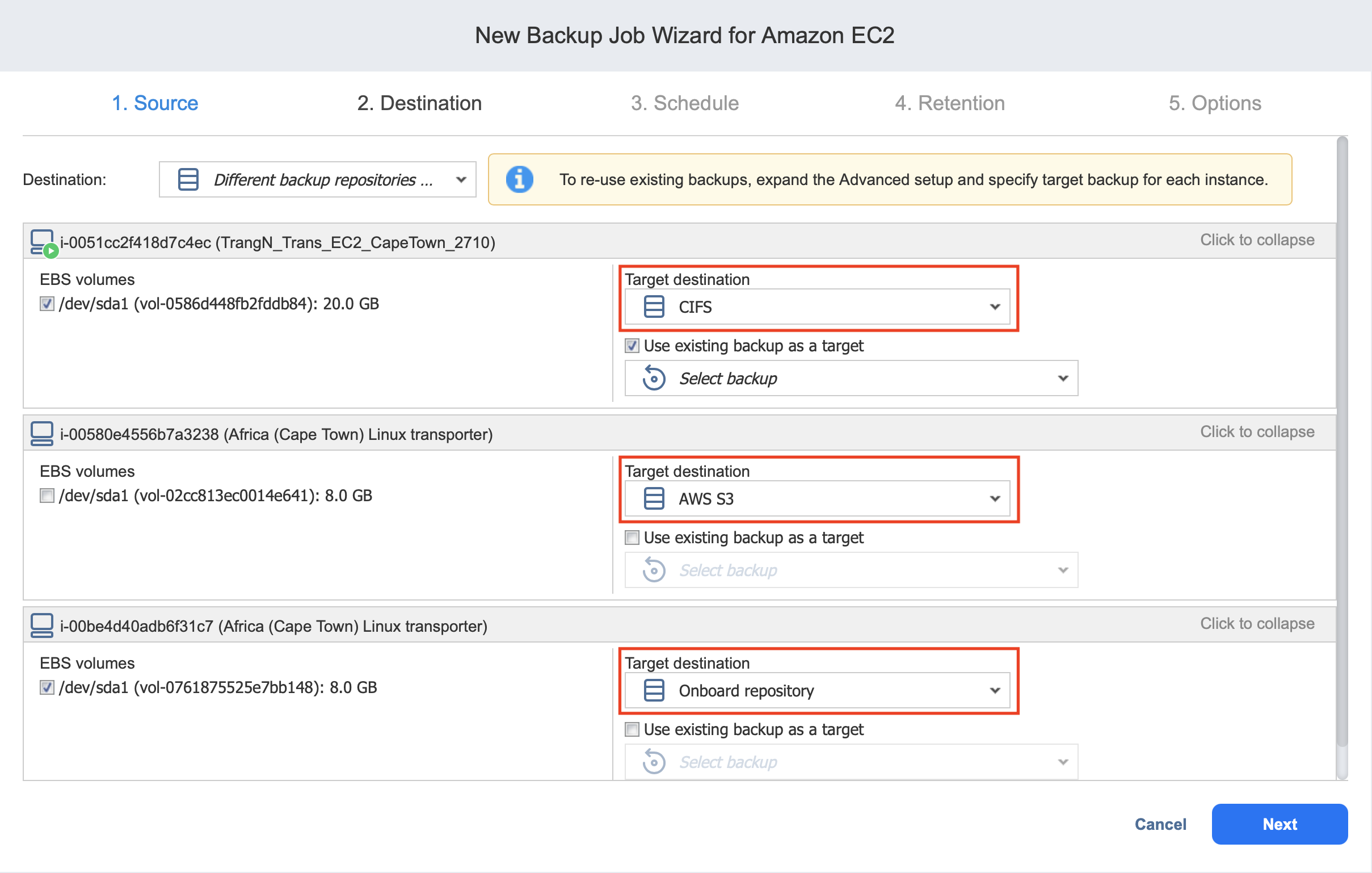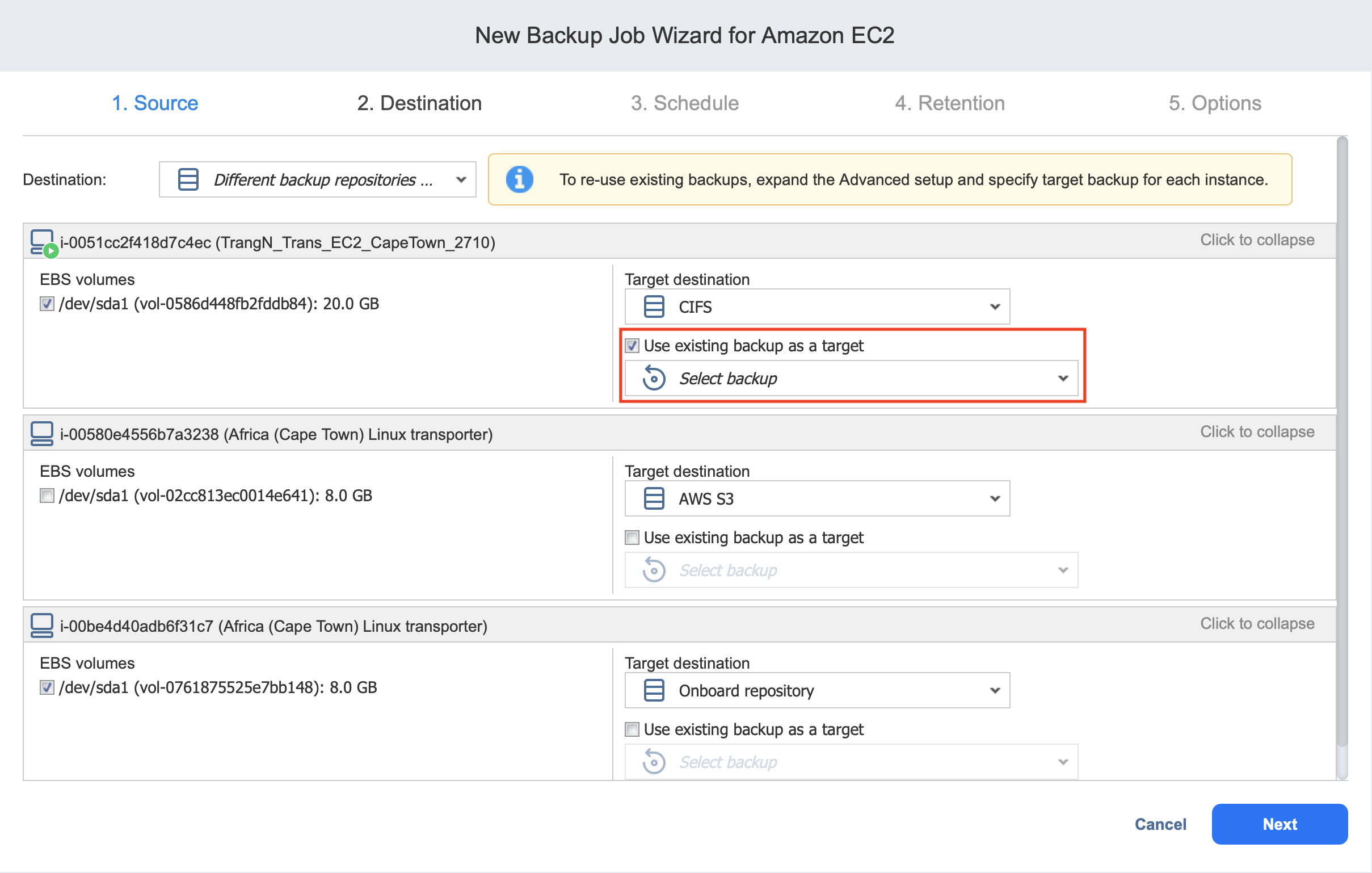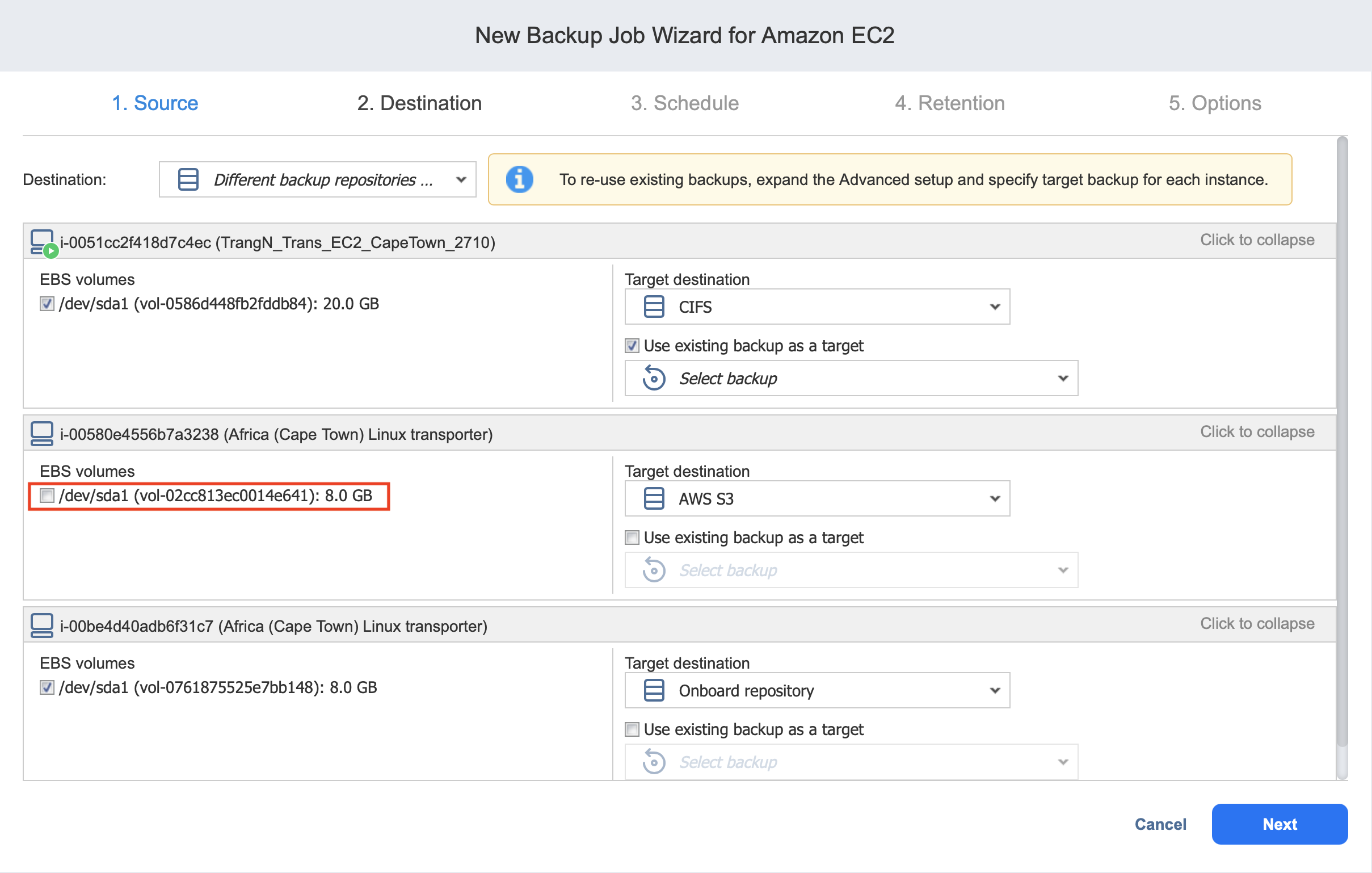Backup Job Wizard for Amazon EC2: Destination
On the Destination page, select a Backup Repository for backing up all AWS EC2 instances or select a different repository for each AWS EC2 instance.
-
Setting the Same Backup Repository for All Amazon EC2 Instances
-
Setting a Different Backup Repository for Each Amazon EC2 Instance
Setting the Same Backup Repository for All Amazon EC2 Instances
To back up all Amazon EC2 instances selected on the previous wizard page to the same Backup Repository, choose a Backup Repository from the Destination drop-down list.
Both federated and standalone (not used as members of federated repositories) can be selected as a destination.
If a federated repository is selected as the destination, the product automatically selects an available qualified federated repository member during the job run.
Setting a Different Backup Repository for Each Amazon EC2 Instance
To set up different Backup Repositories for individual Amazon EC2 instances, follow the steps below:
Mapping Instances to Existing Backups
If you have previously backed up an instance and then lost the backup job due to accidental job deletion or because you need to recreate jobs in a new copy of the product, you can map the instance to its existing backup so as to avoid running the full backup again.
To map instances to existing backups, follow the steps below:
-
Click Advanced setup....
-
From the Target destination drop-down list, choose a Backup Repository that contains an existing instance backup.
-
Select the Use existing backup as a target option and choose an existing backup from the drop-down list.
When you run the job, the product will analyze the backup you have selected, determine how different it is from the instance, and transfer only the differential data.
Notes
Instance backup mapping can be a time-consuming process that can be equal to the time required to create a full backup.
After job completion, a new recovery point will be created and existing recovery points will not be changed or overwritten.
Excluding EBS Volumes from the Backup Job
If you do not want to back up certain EBS volumes, you can exclude them from the backup job by following the steps below: