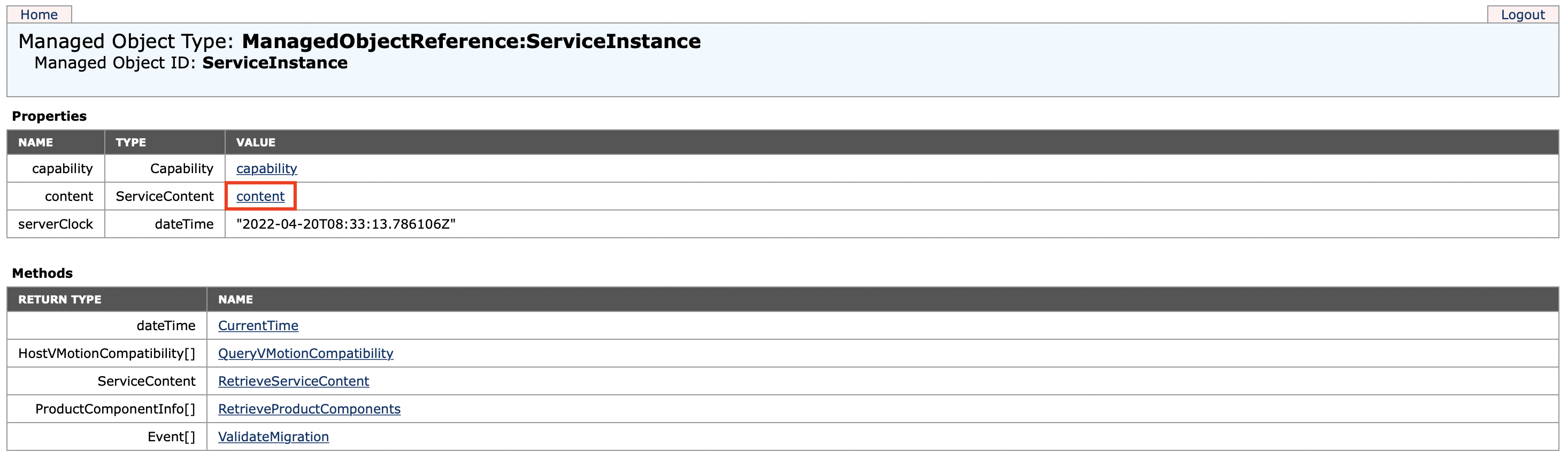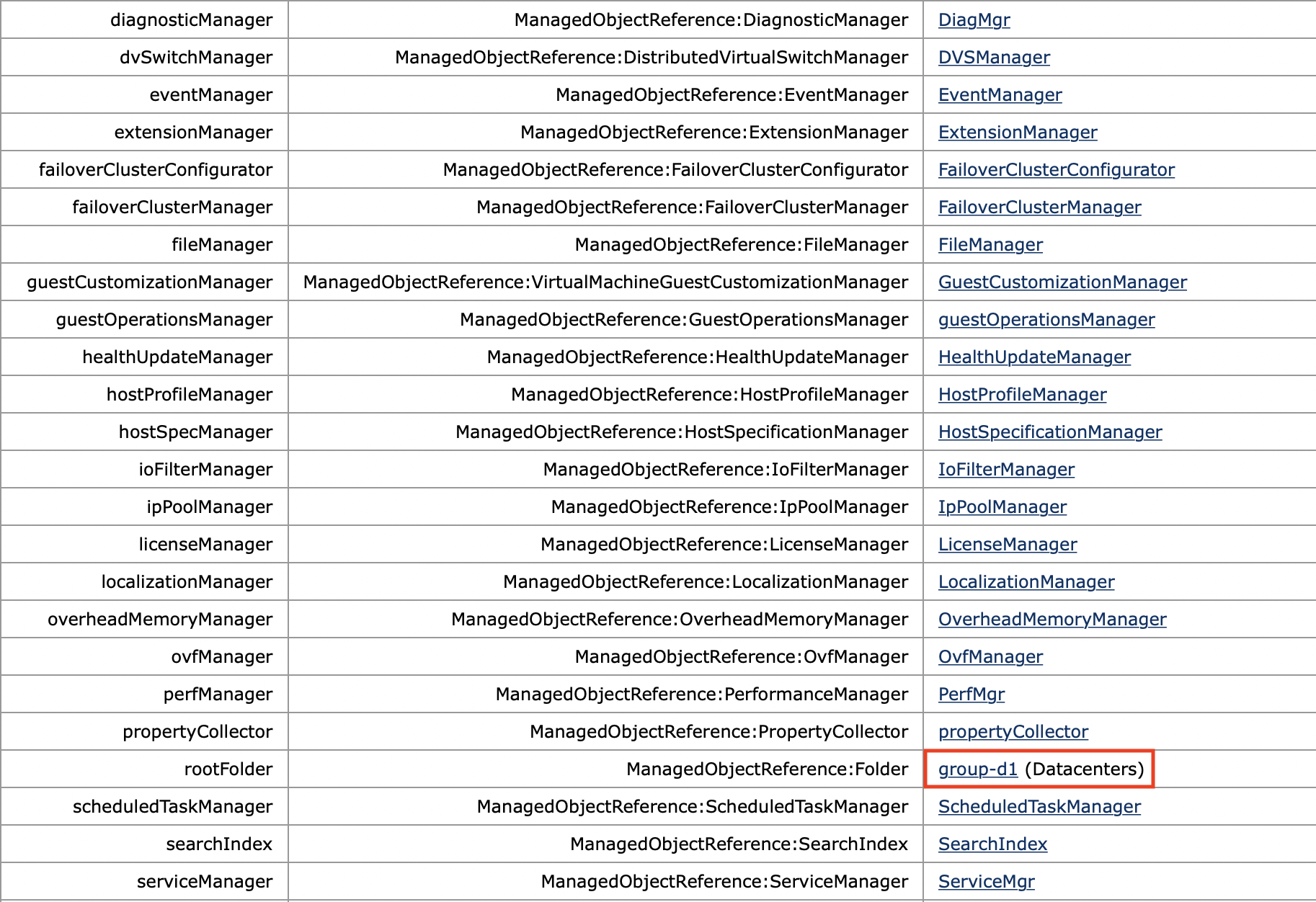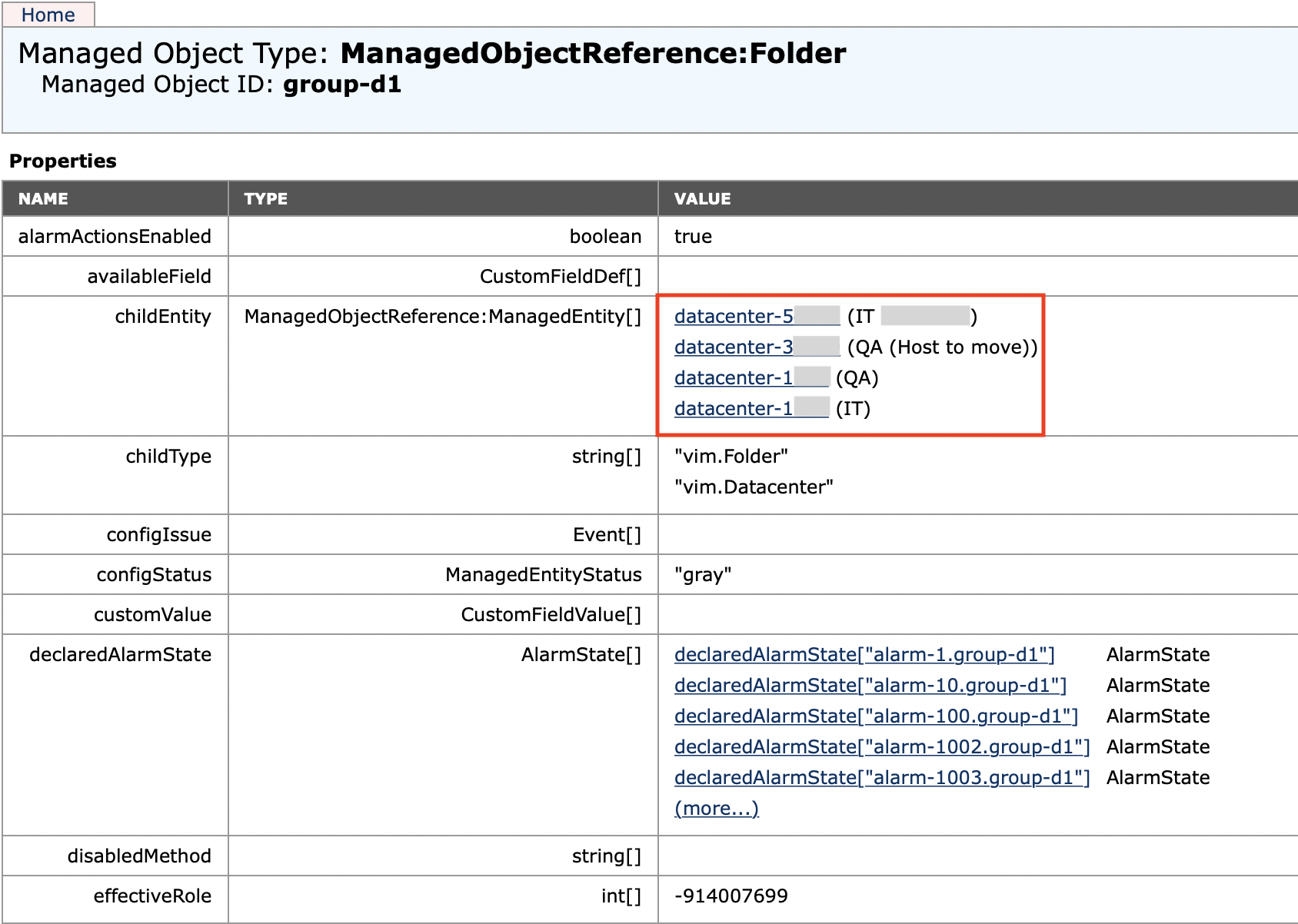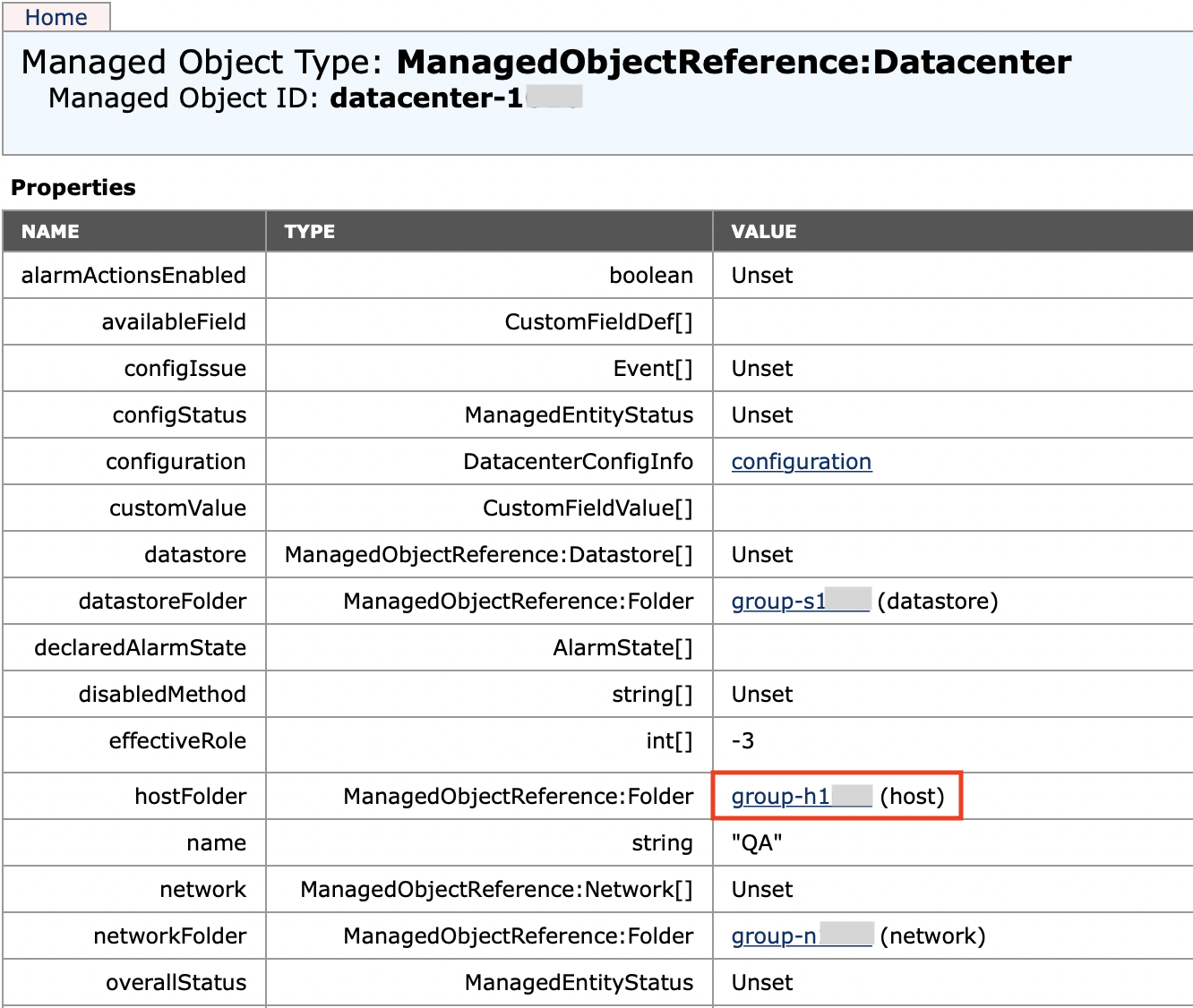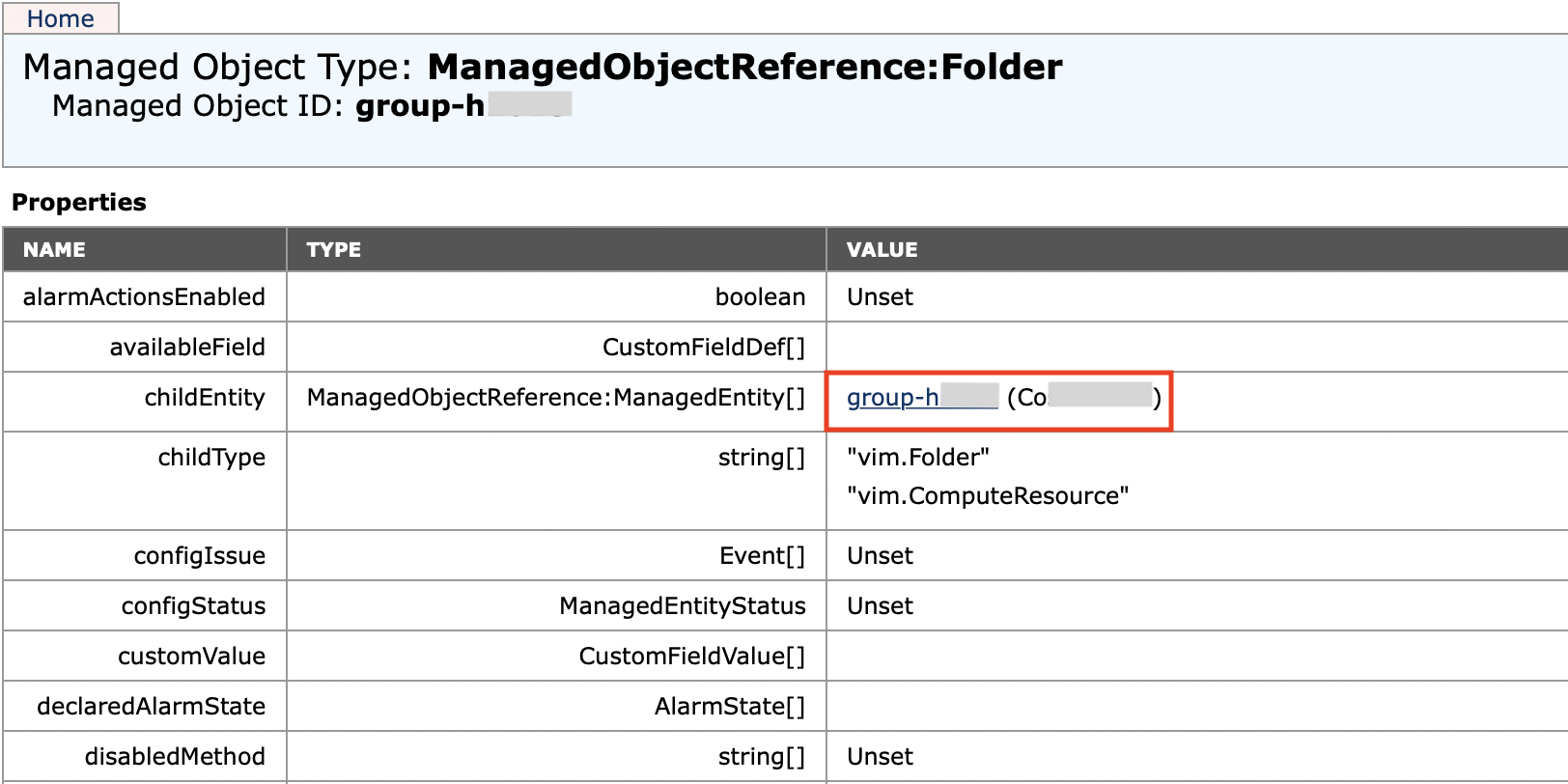How to Find the Managed Object ID (MOID) of a VMware vSphere Cluster
Product version: 10.9
Last modified: 30 March 2023
Question
How can I find the Managed Object ID (MOID) of a VMware cluster?
Answer
To find the the MOID of a cluster, do the following:
-
Add /mob to the appropriate vCenter URL. For example, if the vCenter is located on 10.10.10.10, enter https://10.10.10.10/mob in your browser. You will be prompted to log in.
-
After logging in, locate the content link in the Properties table and click on it.
-
Find and click on the group-d1 (Datacenters) link.
-
Find the childEntity row and click the link to the datacenter where the cluster is located.
-
Find the hostFolder row and click the respective link in the Value column.
-
Find the childEntity row. The respective Value column lists the MOID and name of a cluster in the following format: MOID (Cluster name).