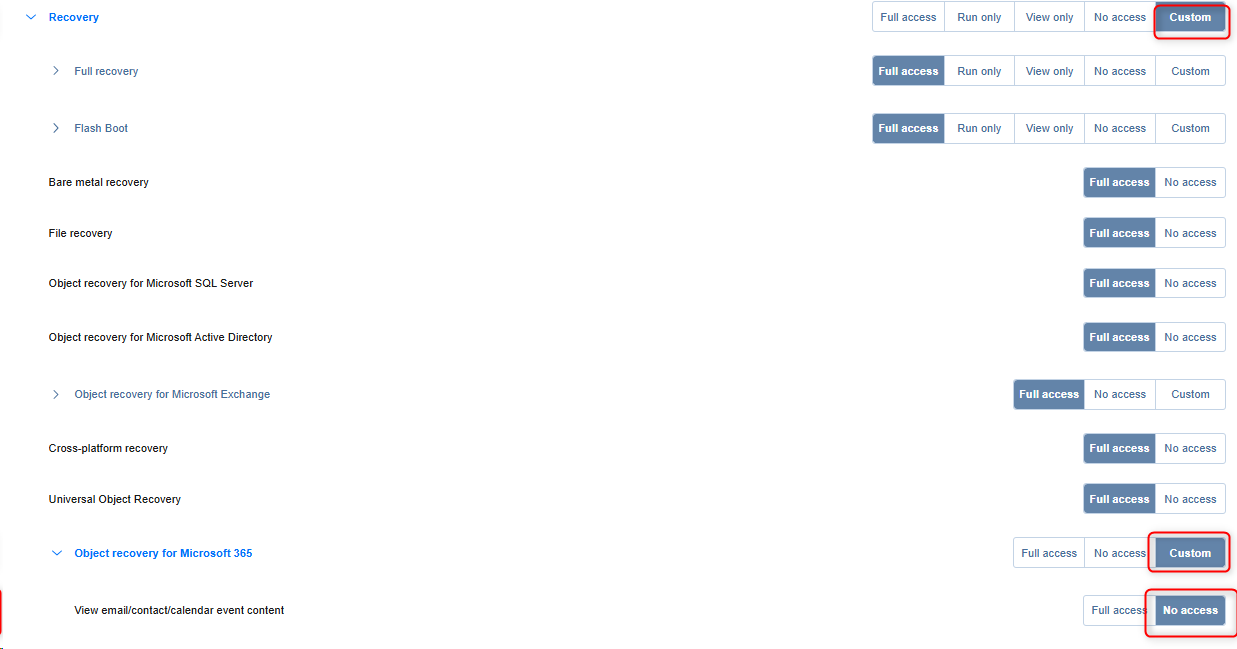How to Restrict Users From Viewing M365 Emails Before Recovery
Product version: 11.0
Last modified: 28 April 2025
Question
How can I prevent users from viewing M365 emails before recovery? I need to ensure confidentiality.
Answer
To configure restricted access for mailbox recovery:
-
Navigate to Settings > General > Users & Roles > Roles, click the plus button and select Add role.
-
Enter the Role name and Description, and click Next.
-
Open the Jobs tab and select Custom for the following permissions to enable their editing:
-
All
-
Recovery
-
Object recovery for Microsoft 365
-
-
Under the Recovery > Object recovery for Microsoft 365 section, set the View message content permission to No access.
-
Click Finish.
-
Assign this role to specific users so they cannot view the content of mailbox messages during recovery. As a result, users with the role can see the email list, but cannot open the email contents during recovery.