Adding Existing Nodes
After you have installed a Transporter or Agent, you need to add it to NAKIVO Backup & Replication so that the Transporter or Agent can be used for backup, replication, and recovery tasks.
Important
Before adding the existing Transporter to your NAKIVO Backup & Replication, make sure that this Transporter is not used by any other Director as it may lead to unforeseen errors.
Refer to the following topics:
Installed Service
Follow the steps below to add a node that is installed as a service:
-
Click Settings in the left pane of the product and go to the Nodes tab.
-
Click Add Existing Node and then click Installed service.
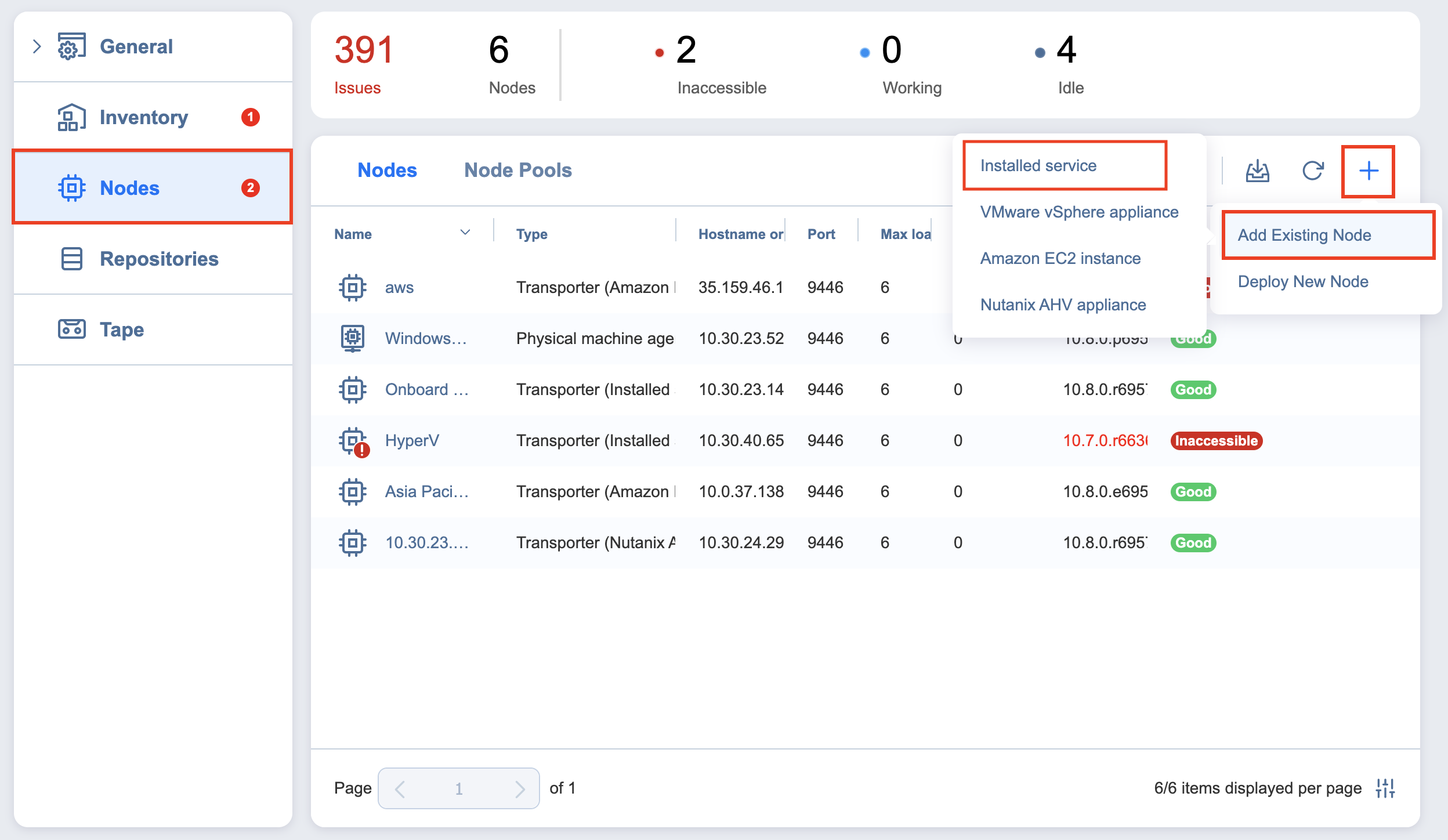
-
The Add Existing Node - Installed Service menu opens. In the Hostname or IP box, enter the IP address or hostname of the machine on which the node is installed.
Note
If you are adding the node by a DNS name, make sure this DNS name can be resolved on the machines on which the Director and any other nodes (which you plan to use in conjunction with the current one) are installed. -
Click More options... to reveal and edit the following fields:
-
In the Networking section:
-