Failback Amazon EC2 Instances Action
Refer to the following sections on adding a Failback EC2 Instances action to your Site Recovery job:
Failback Amazon EC2 Instances: Instances
On this page of the wizard, do the following:
-
Select one or more replica Amazon EC2 Instances in the left pane of the page.
-
Click Next to go to the Location page.
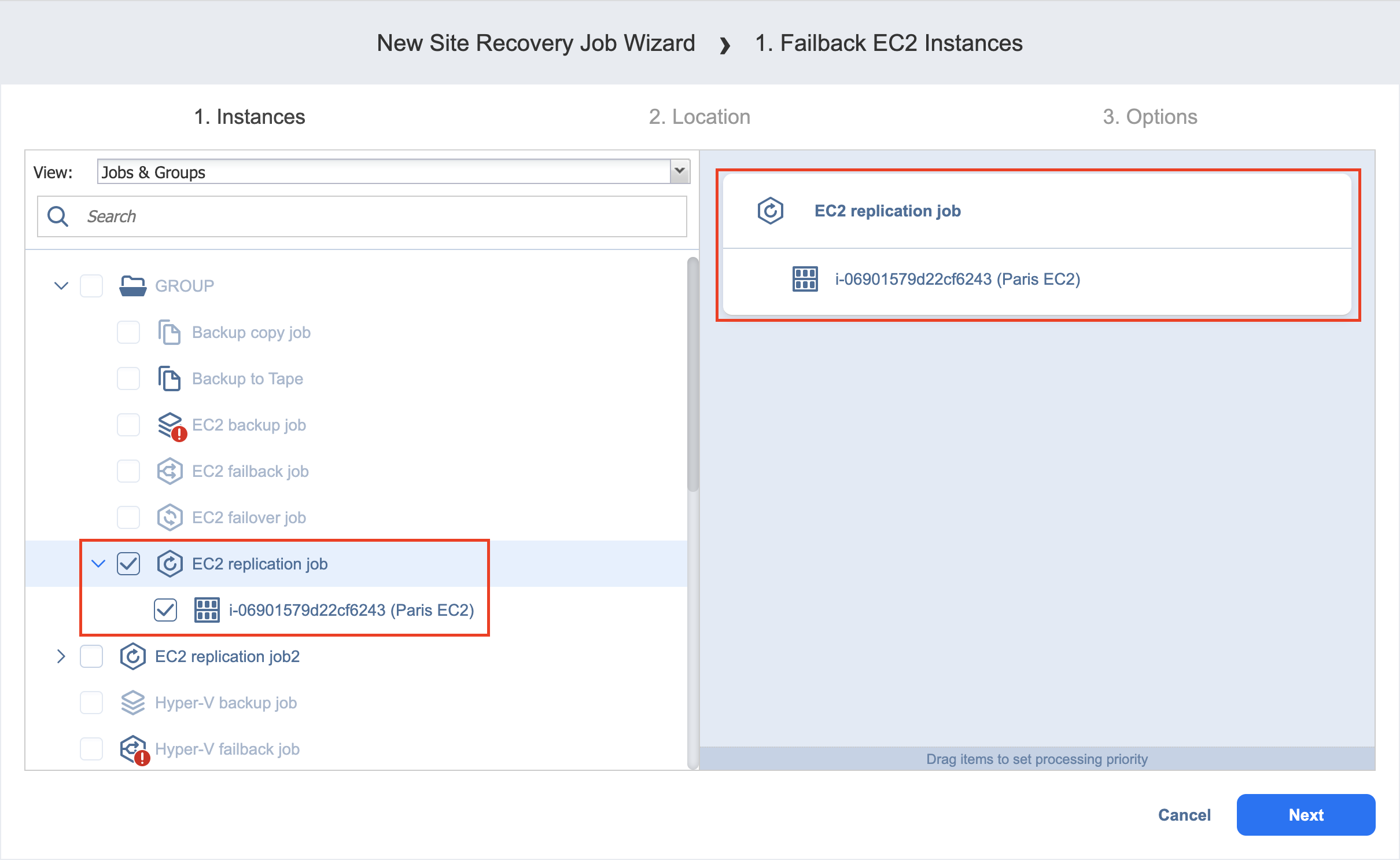
Failback Amazon EC2 Instances: Location
On this page of the wizard, you can specify failback location for your Amazon EC2 instances: