Creating Hyper-V Flash VM Boot Jobs
To create a Hyper-V Flash VM Boot job, do one of the following:
-
Open the New Flash Boot Job Wizard from the Jobs menu by clicking Recover and then clicking Flash VM Boot.
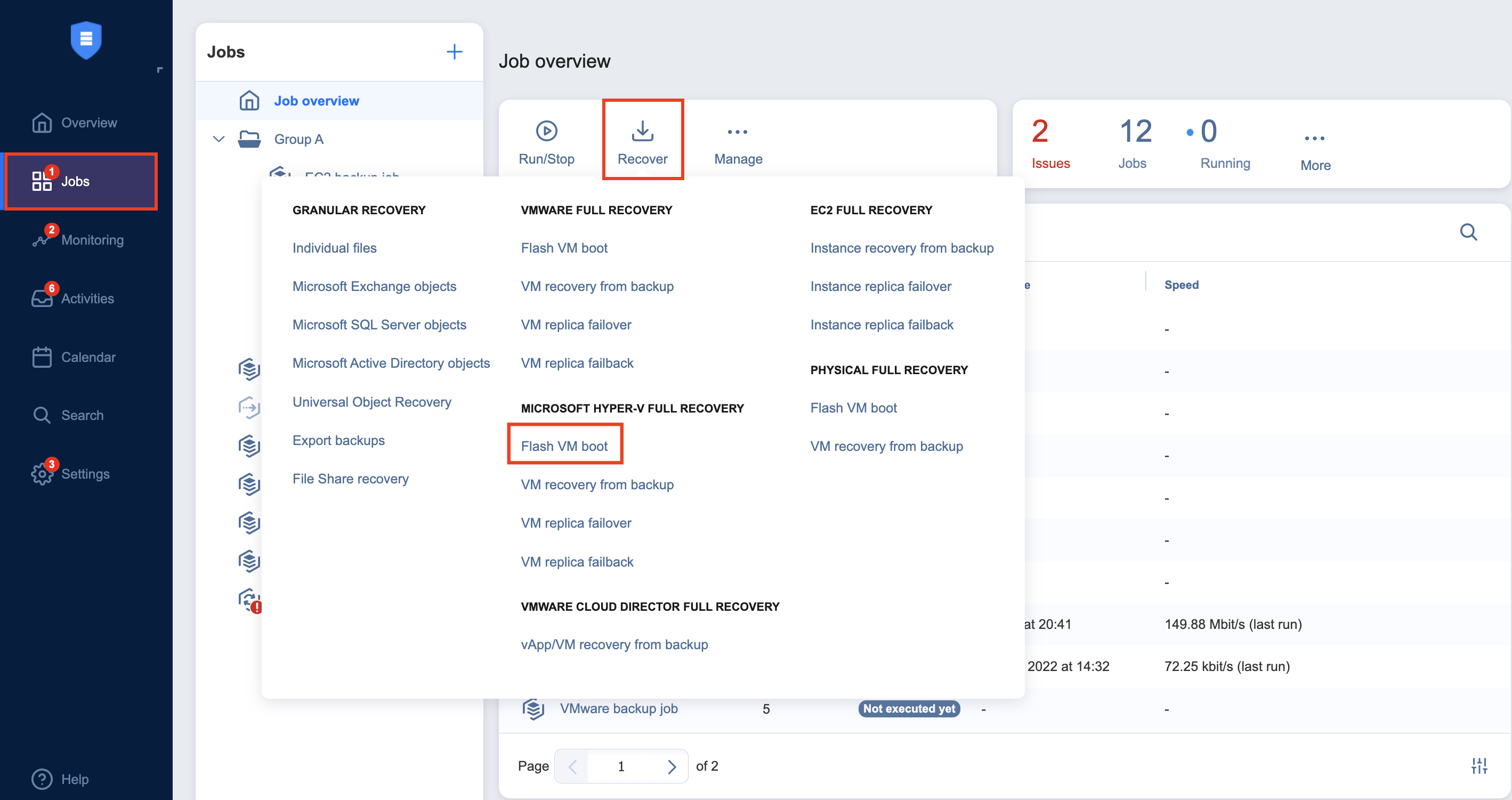
-
Open the Flash VM Boot wizard from the Repositories tab by following the steps below:
-
Click Settings in the main menu of the product.
-
Go to the Repositories tab.
-
Hover over the name of the Backup Repository, and click the ellipsis Manage button. Click Recover and then select Flash VM Boot under Microsoft Hyper-V Full Recovery.
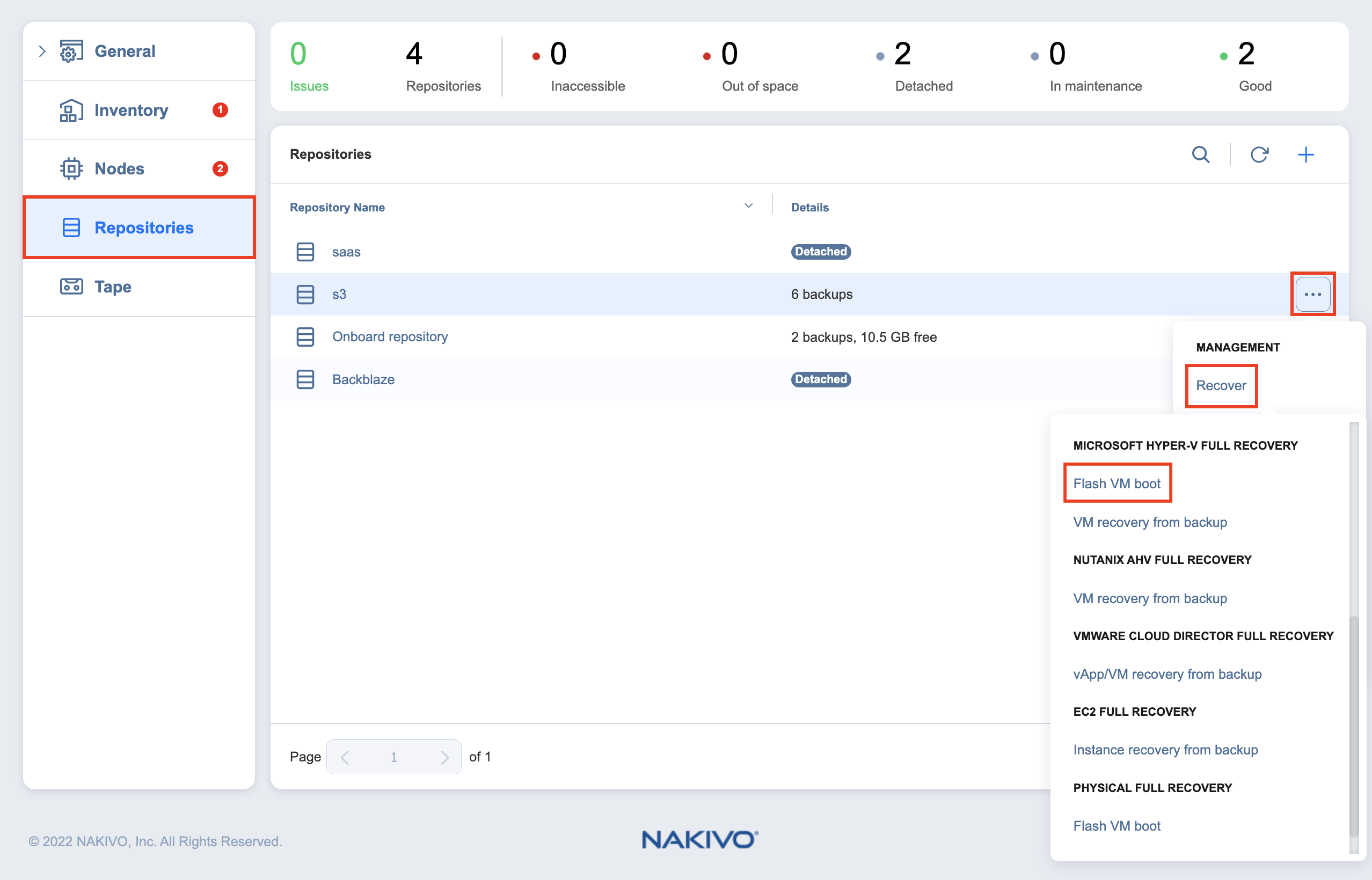
-
-
Alternatively, the recovery can be performed by using by using the search function.
The New Flash Boot Job Wizard opens.