Backup Job Wizard for VMware Cloud Director: Destination
On the Destination page of the wizard, select one or several Backup Repositories as the target for your backups of VMware Cloud Director objects. Proceed as described in the sections below:
Setting a Single Backup Repository for All Objects
To back up the objects selected on the previous page to a single Backup Repository, choose a Backup Repository from the Backup repository drop-down list.
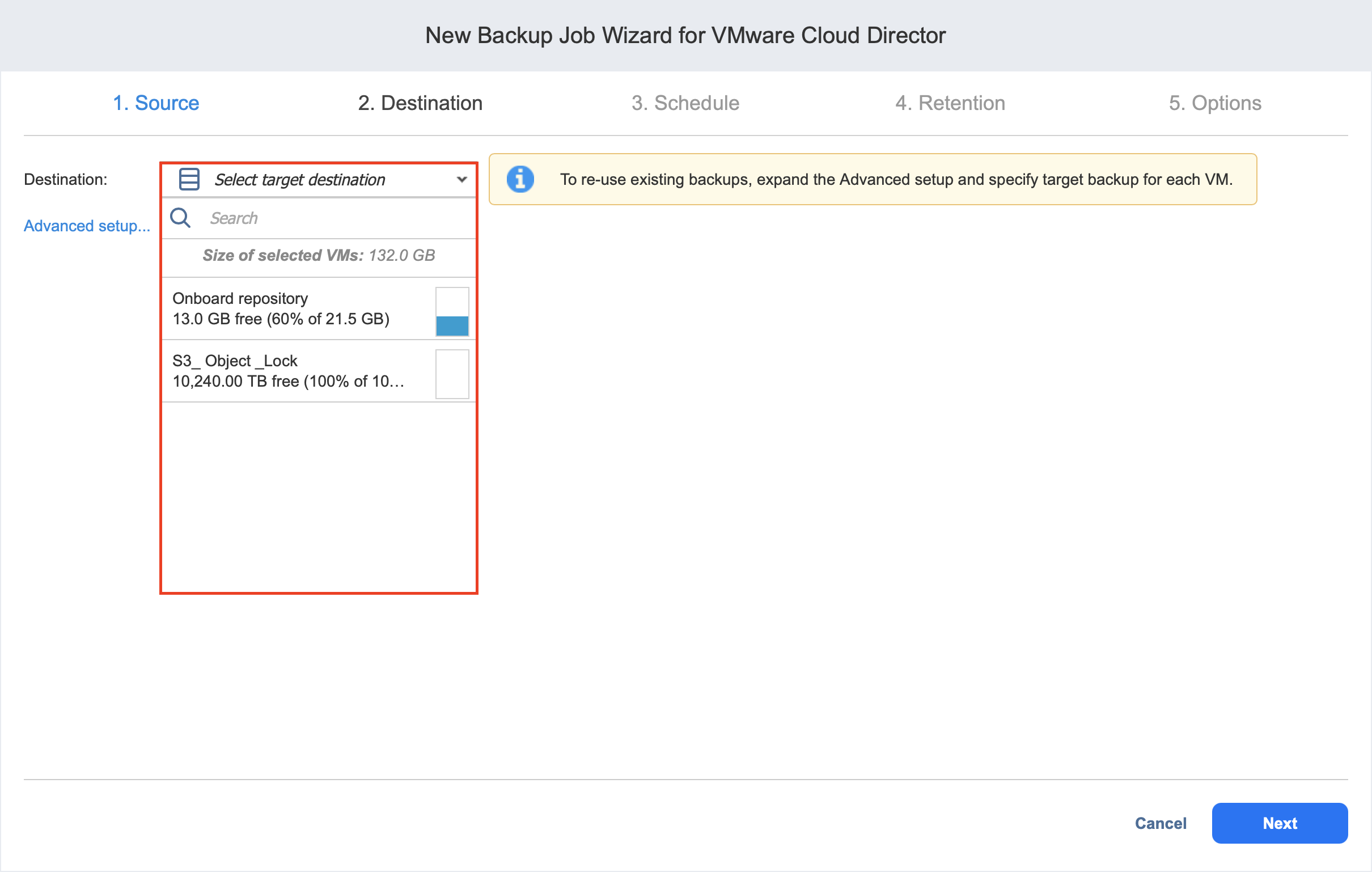
Setting Different Backup Repositories for Objects
To back up the selected objects to different Backup Repositories, follow the steps below:
-
Click Advanced setup.
-
In the boxes, choose a Backup Repository for each object individually from the Target destination drop-down list.
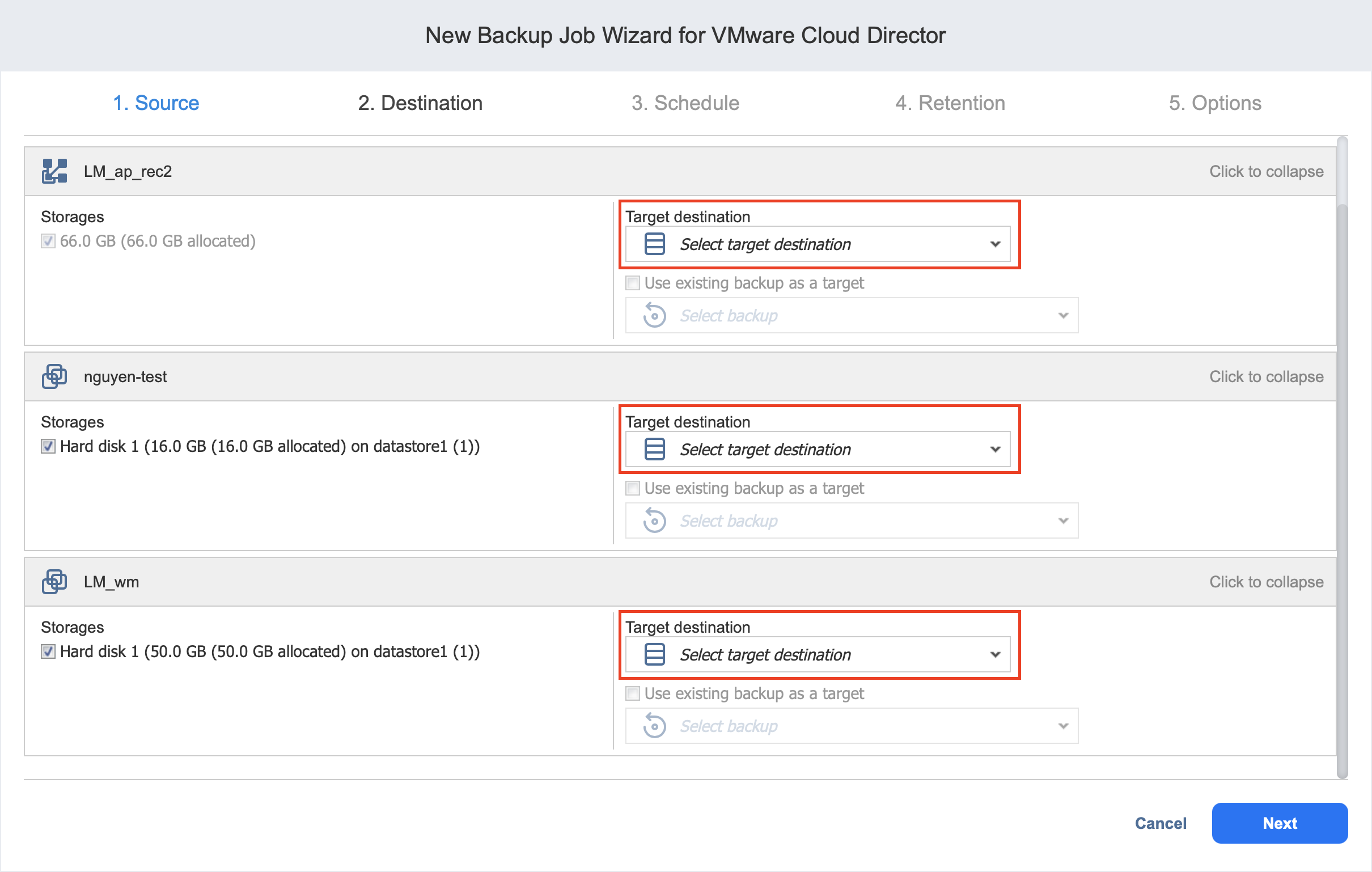
Mapping Source Objects to Existing Backups
If you have previously backed up VMware Cloud Director objects and then lost the backup job due to accidental job deletion, or if you a need to recreate jobs in a new copy of NAKIVO Backup & Replication, you can map source objects to existing backups in order to avoid running full object backups again.
To map source objects to existing backups, follow the steps below: