Web Interface Components
The interface of NAKIVO Backup & Replication consists of the following components:
- Main Menu
- Overview
- Jobs
- Monitoring
- Activities
- Calendar
- Search
- Settings
- Help Menu
- Online Chat Dialog
- Special Offers Toolbar
- Tenants Dashboard
Main Menu
The main menu of NAKIVO Backup & Replication is located on the left side of the product interface. It provides access to the overview dashboard, jobs, activities, calendar, global search, and product settings. It also contains the Help menu and Log Out button.
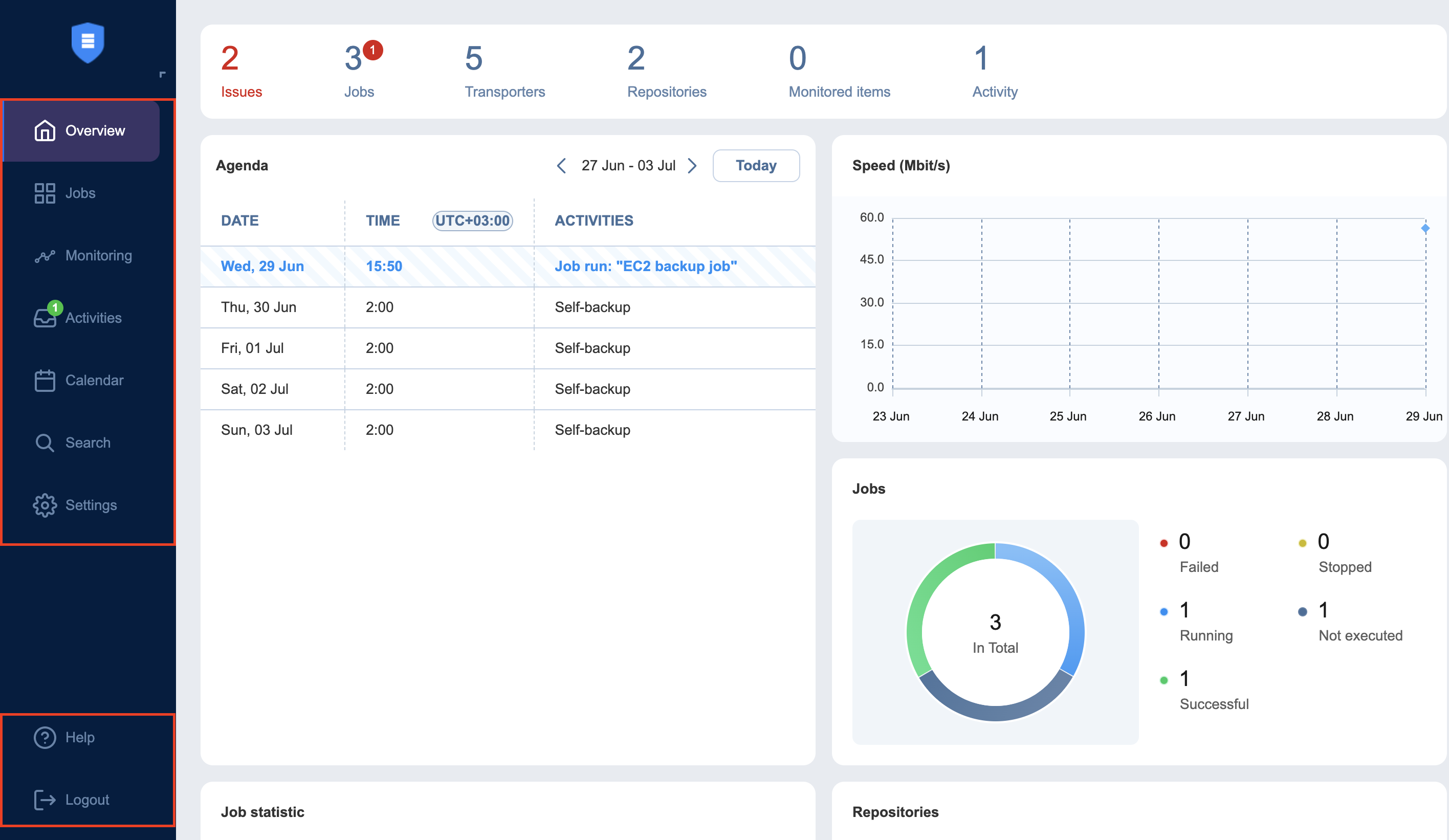
Overview
The Overview page displays the key statistics for your instance of NAKIVO Backup & Replication. The information is displayed in the following widgets:
-
Summary bar: Lists the total number of issues (errors and alarms), jobs, transporters, repositories, monitored items, and running activities.
-
Agenda: Lists running and scheduled activities for a given week. By default, this widget displays the current week.
-
Speed: Displays the speed at which raw data has been transferred during successful job runs in the previous seven days.
-
Jobs: Displays the total number of av