Managing Job Policies
With policies, you can create rules that easily add matching items to NAKIVO Backup & Replication jobs. For example, you can create a backup job that meets the following criteria: (a) size of VM is more than 4 GB, (b) number of VM CPU sockets is more than 2, and (c) VM name contains "Ubuntu". Any policy is applied to a single job. In the NAKIVO Backup & Replication job wizard, job policy is accessible from the Policy view of the Source page.
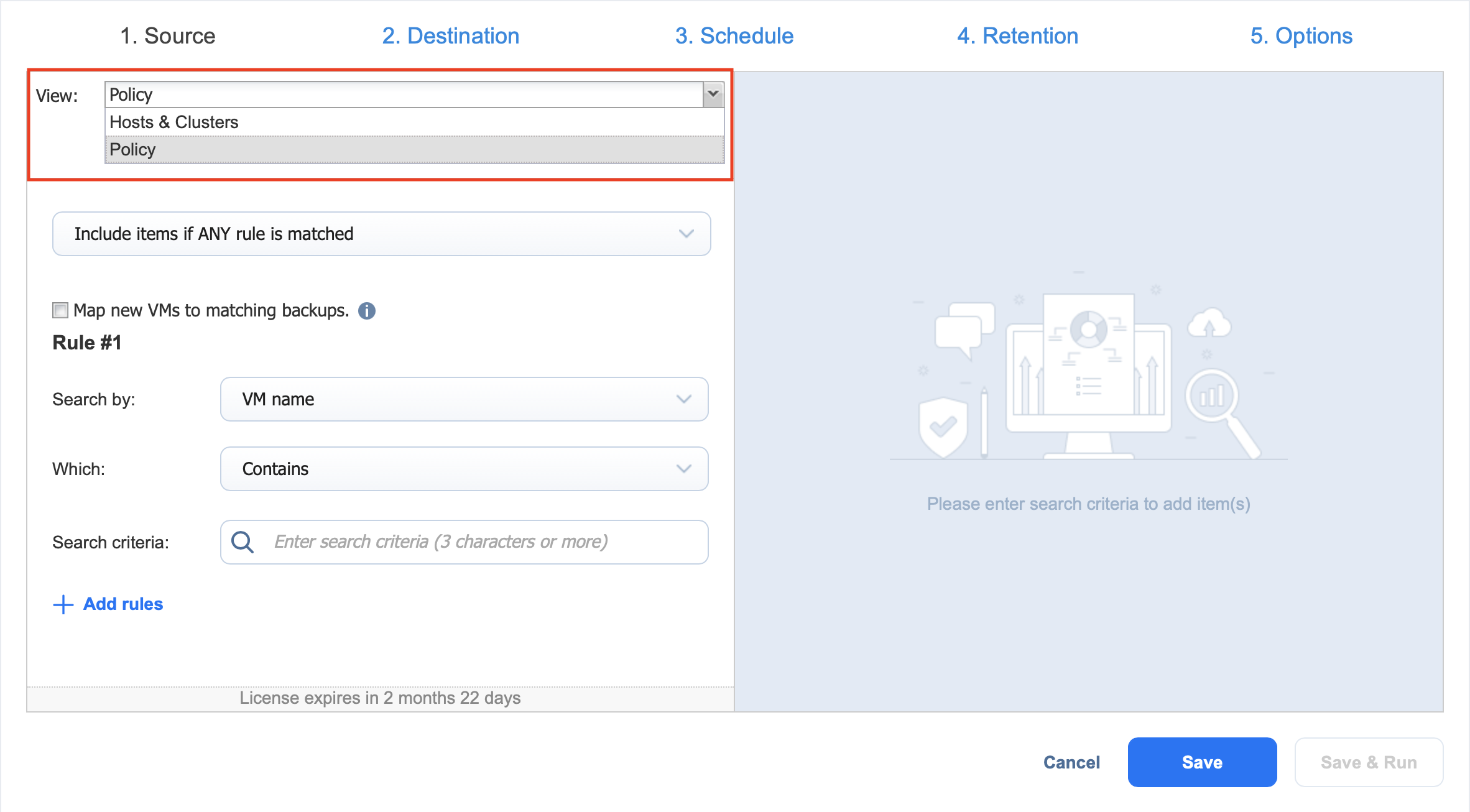
Every job policy contains at least one rule. Refer to Managing Policy Rules for details.
Job policies are available for the following job types:
- Backup jobs
- Replication jobs
- Backup copy jobs
- Failover jobs
- Failback jobs
- Several actions of the Site Recovery job
Learn how to save, edit, and remove job policies in these sections:
Saving Job Policy
Follow the steps below to save a policy rule: