Local Backup at Remote Site
Deployment Scenario
In this scenario, tenant VMs are running and backed up locally at the remote sites.
Example
An Enterprise has two branch offices running VMware virtual infrastructure. The IT manager located at the headquarters is responsible for the Enterprise data protection and needs to back up VMs locally at their branch offices to ensure fast operational recovery. Employees of the branch offices should have access to their VM backups and be able to recover their files and emails.
Deployment Diagram
The deployment diagram for the above scenario is as follows:
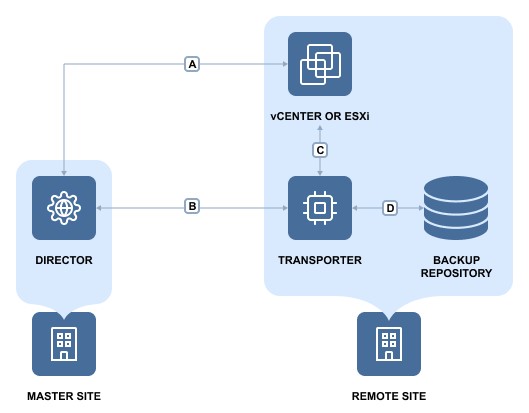
Deployment Steps
To deploy the above scenario, perform the following steps:
- Install the Director in multi-tenant mode at the master site.
- Install at least one Transporter at each remote site.
- For each tenant, prepare a separate folder at a remote site for creating a Backup Repository.
Connections
The implementation of the above scenario requires that the following connections be available: