Transporter
- What is Transporter?
- How many Transporters Should be Deployed?
- How Transporters are Selected for Jobs
- Transporter Security
- Transporter as a VMware Appliance
- Transporter as a Nutanix AHV Appliance
What is Transporter?
Transporter is the component of the product that does all of the heavy lifting. It performs backup, replication, and recovery, as well as data compression, deduplication, and encryption. An instance of the Transporter is automatically installed along with the Director to enable backup, replication, and recovery out of the box. The default Transporter is called "Onboard Transporter", and it must not be removed or added to the product by another Director.
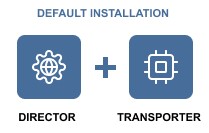
A single Transporter can back up, replicate, and recover multiple VMs and cloud instances.
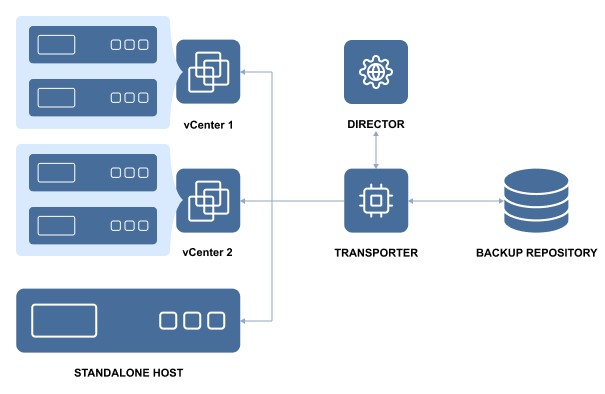
One Transporter can simultaneously process multiple source disks (6 by default) during backup, replication, and recovery. If jobs contain more disks than the Transporter is set to process simultaneously, the disks will be put in a queue and will be processed once the Transporter frees up.
How Many Transporters Should be Deployed?
In most cases, it is sufficient to deploy only one Transporter per site. In large environments, where multiple source items need to be processed simultaneously, multiple Transporters can be deployed to distribute the workload.
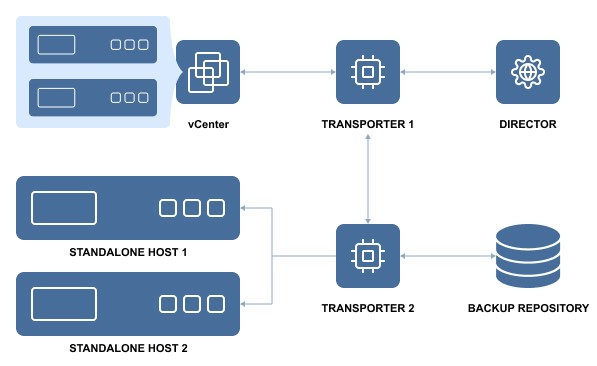
Deploying multiple Transporters also enables network acceleration and AES 256 encryption of traffic between a pair of Transporters. For example, if VMs are replicated over WAN between two sites, the Transporter installed in the source site can compress and encrypt data before transferring it over WAN, and the Transporter installed in the Target site can unencrypt and decompress the data prior to writing it to the target server.