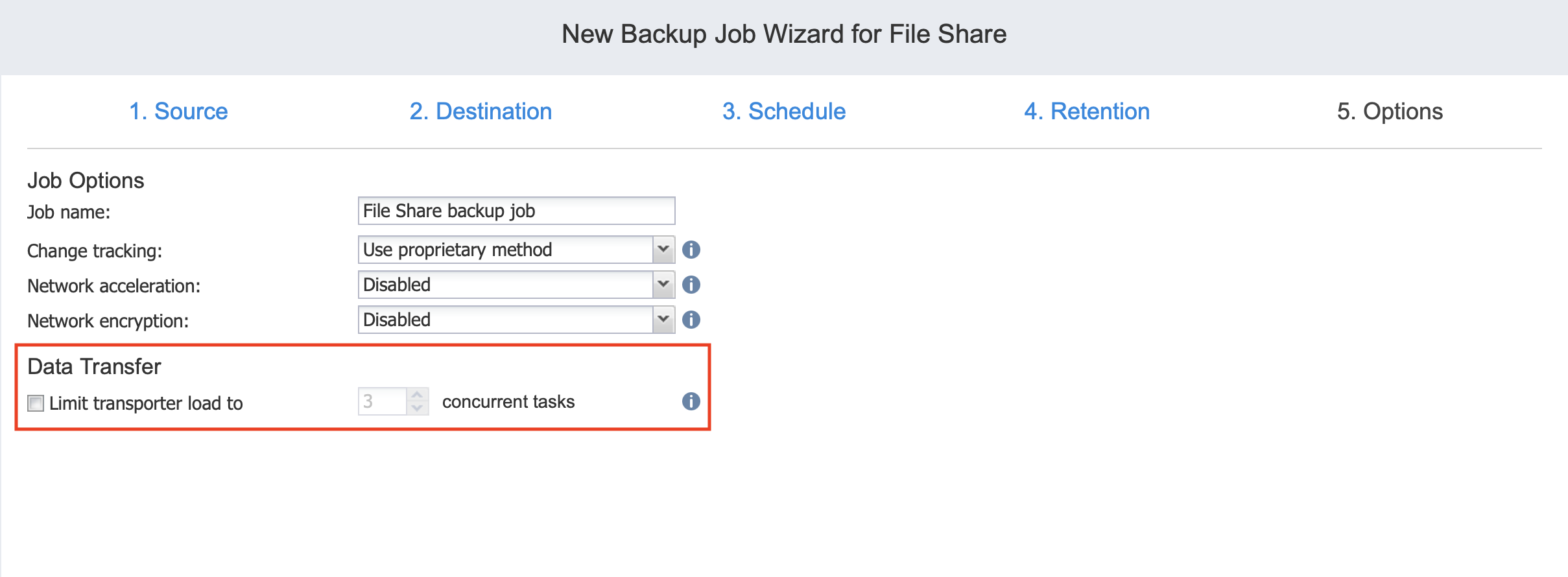Backup Job Wizard for File Share: Options
On the Options page, set the job options and configure transporter load for the backup job.
Job Options
In the Options section, do the following:
-
Job name: Enter a name for the backup job.
-
Change tracking: Choose one of the following options:
-
Use proprietary method: When this option is selected, NAKIVO Backup & Replication performs incremental backups using proprietary change tracking technology. This feature requires the reading of contents of all file shares to determine which data blocks have changed since the last job run.
-
No change tracking (always full): When this option is selected, the full data set is transferred on every job run.
-
-
Network acceleration: When enabled, NAKIVO Backup & Replication uses compression and traffic reduction techniques to speed up data transfer. Select this option to back up over WAN or slow LAN links. For more information, refer to Network Acceleration.
-
Network encryption: When enabled, file share data is protected with AES 256 encryption while traveling over the network. For more information, refer to Encryption in Flight and at Rest.
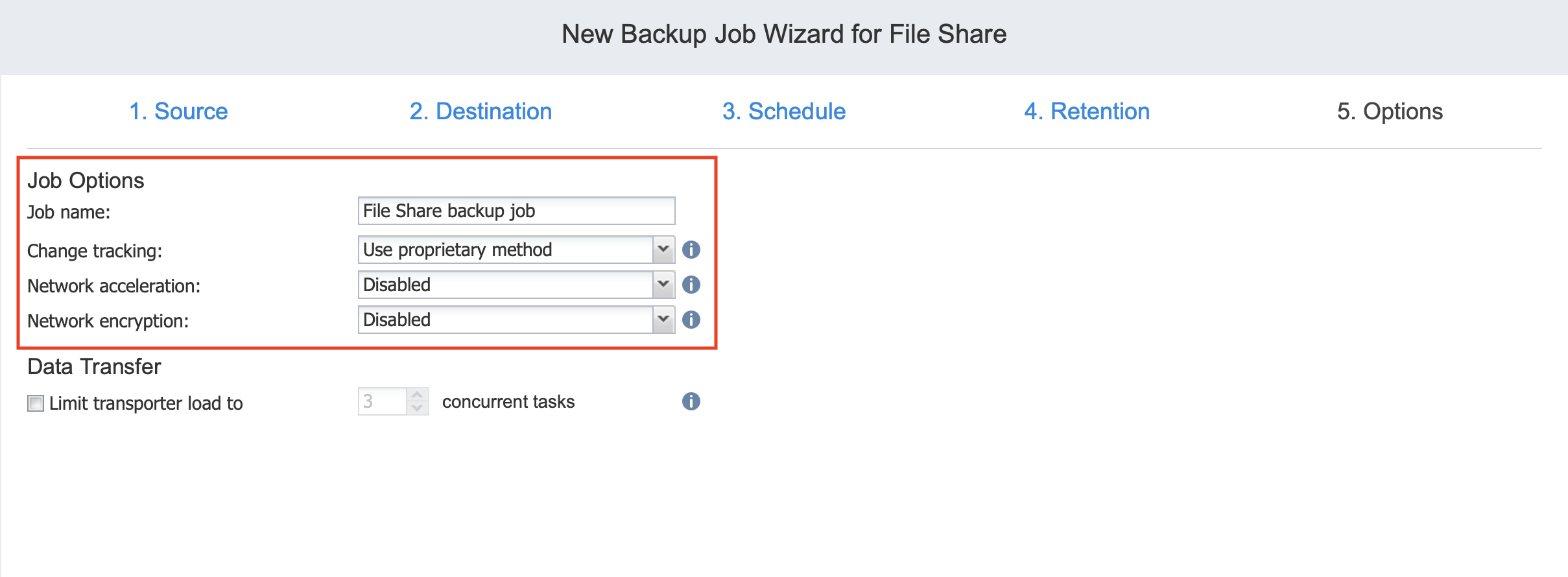
Note
You need at least one transporter at source and target sites to enable encryption.
Data Transfer
You can limit the maximum number of transporter tasks used by the job. By default, this number is set to 3 concurrent tasks.
To change the default number of tasks, do the following:
-
In the Data Transfer section, select the Limit transporter load to checkbox.
-
Specify the number of concurrent tasks in the corresponding box.