Deploying Nutanix AHV Virtual Appliance
- Deploying Nutanix AHV Virtual Appliance
- Virtual Appliance OS, Credentials, and Security
- Web Interface Login
Deploying Nutanix AHV Virtual Appliance
The NAKIVO Backup & Replication instance must be deployed in a Nutanix AHV cluster in order to enable backup and recovery functions.
NAKIVO Backup & Replication offers the following solutions:
-
Full Solution (Single Tenant) - requires a 100 GB thin provisioned disk
-
Transporter-only - requires a 20 GB thin provisioned disk
To deploy a virtual appliance via the Nutanix Prism application, follow the steps below:
-
Download the .VMDK file with a full or transporter-only image from the Nakivo website and store it locally.
-
Log in to the Prism console.
-
From the Configurations menu, select Image Configuration.
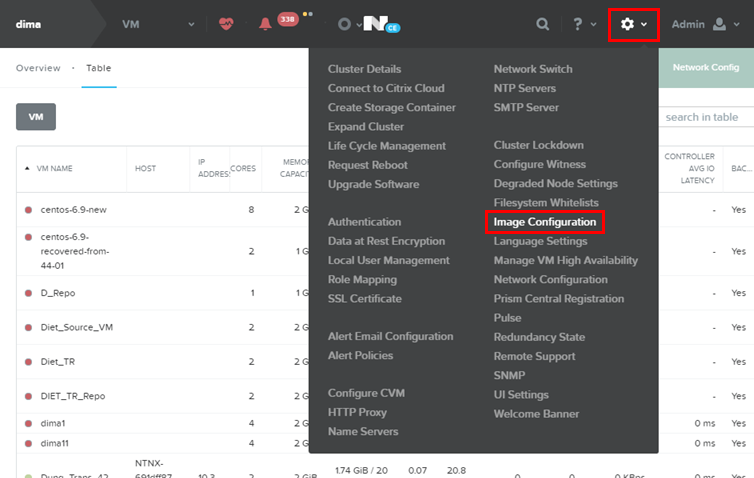
-
In the Image Configuration dialog, click Upload Image.
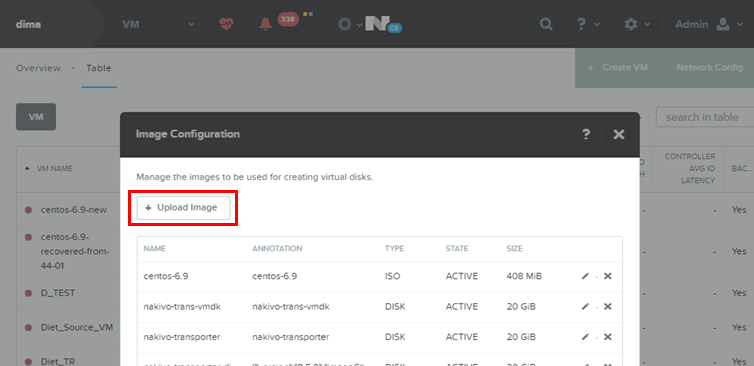
-
In the Create Image