Bandwidth Throttling
With bandwidth throttling settings, you can control the throughput of the data processing by setting specific limits for all or for separate jobs. Bandwidth throttling is managed with bandwidth rules. When a bandwidth rule is applied to your job, the speed of data transfer from source to target will not exceed the specified limit. Refer to Advanced Bandwidth Throttling for a description of bandwidth rules.
This topic contains the following instructions:
Accessing Bandwidth Throttling Settings
To access bandwidth throttling settings, follow the steps below:
-
Click Settings in the left pane of the application to open the Settings dashboard.
-
In the General tab of the Settings dashboard, click Bandwidth throttling. The Bandwidth throttling section opens.
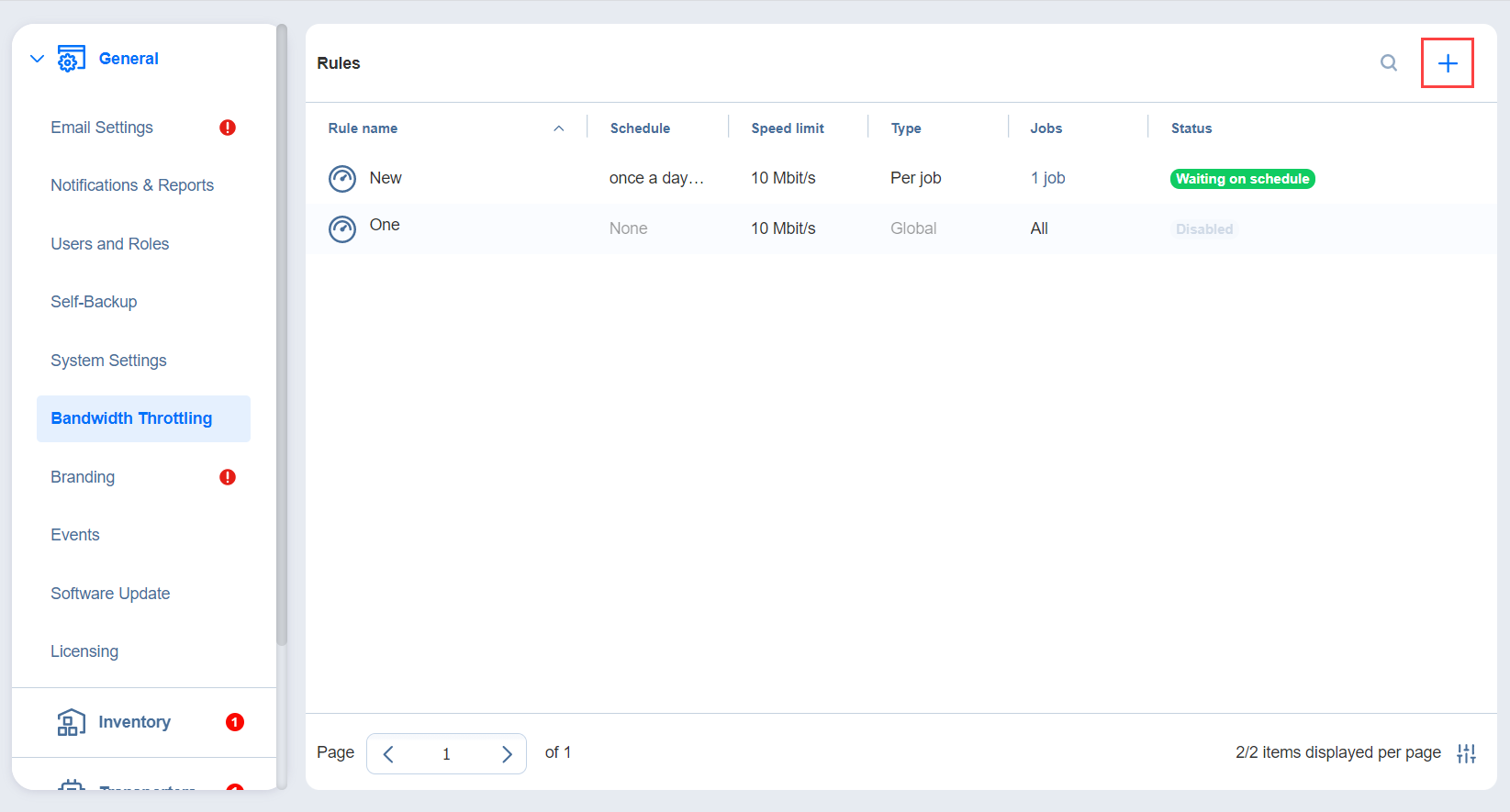
Creating Bandwidth Rules
Please follow the steps below to create a bandwidth rule:
-
In the Bandwidth throttling section of the General tab of Settings, click the “+” icon.
-
The New Bandwidth Rule wizard opens. Proceed as follows:
-
Choose a type for your bandwidth rule:
-
Global: The rule will be applied to all applicable jobs.
-
-