Built-in Support Chat
You have the possibility to contact a NAKIVO representative via chat in the NAKIVO Backup & Replication interface.
- Opening Built-in Support Chat
- Sending Files in Built-in Support Chat
- Sending Feedback to Built-in Support Chat
- Sending Email Transcript of Built-in Support Chat
- Disabling/Enabling Sound Notifications
- Disabling Built-in Support Chat
Opening Built-in Support Chat
To open Built-in Support Chat, follow the steps below:
-
In the lower right corner of the NAKIVO Backup & Replication interface, click the chat button.
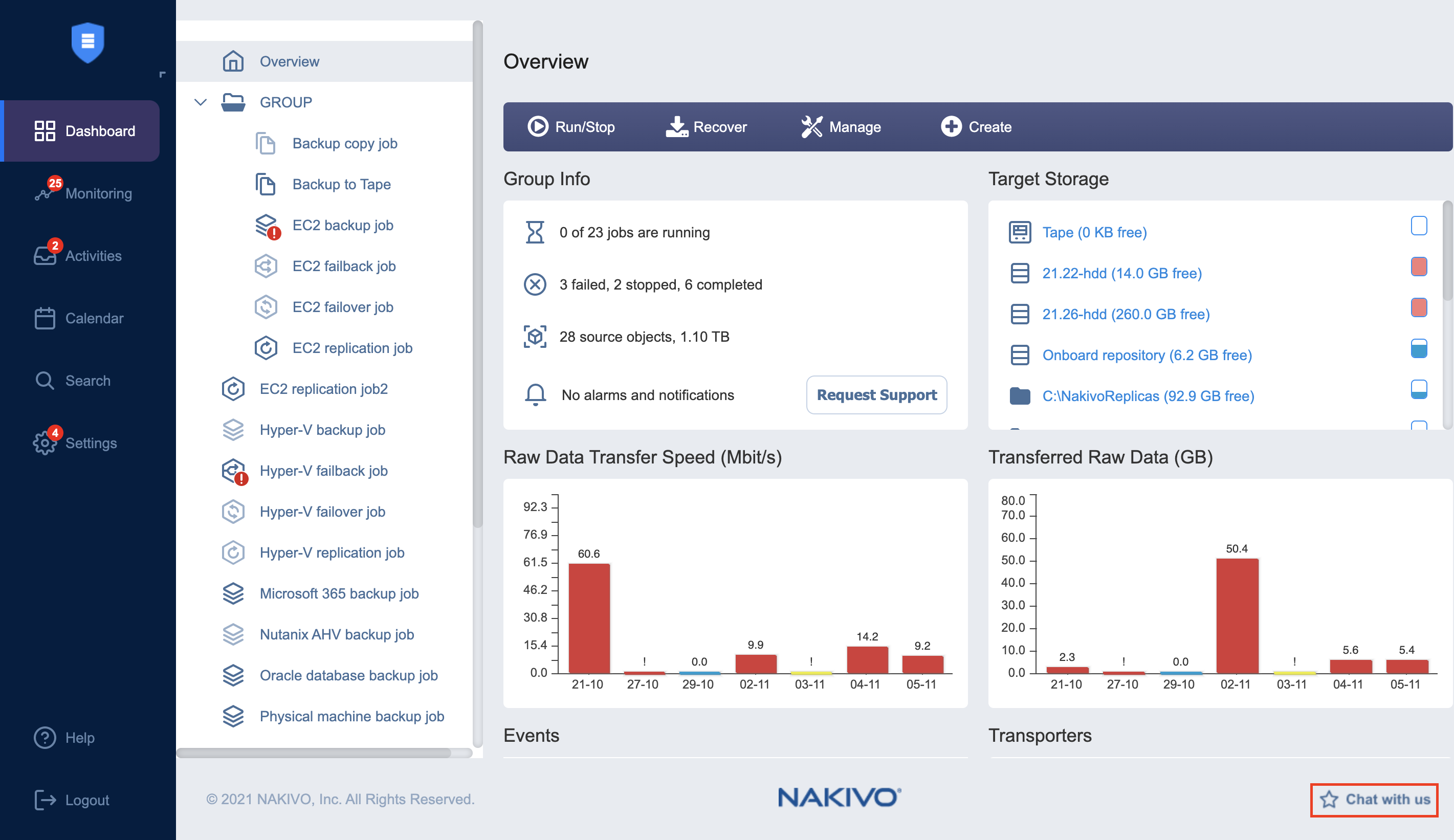
-
The NAKIVO Support dialog box opens. Introduce yourself by providing the following information:
-
In the upper box of the dialog box, enter your name.
-
In the box below, enter your email address.
-
-
Choose a department from the list of available departments.
-
Enter your message text and click Start Chatting.

5. Your message is sent to a NAKIVO representative and will be processed as soon as possible. If needed, click the Send Another button to proceed with sending another chat message.
Sending Files in Built-in Support Chat
Please use either of the following ways t