Adding Existing Backup Repositories
NAKIVO Backup & Replication provides you with the ability to add an existing Backup Repository to a new copy of the product.
Note
During the import process, NAKIVO Backup & Replication searches for the "NakivoBackup" folder in the specified location, so if your Backup Repository is located in E:\backup\NakivoBackup, you need to specify the following path: E:\backup
To import an existing Backup Repository, do the following:
-
From the main menu, click Settings.
-
Go to the Repositories tab and click Add Backup Repository.
-
Click Add existing backup repository in the dialog that opens.
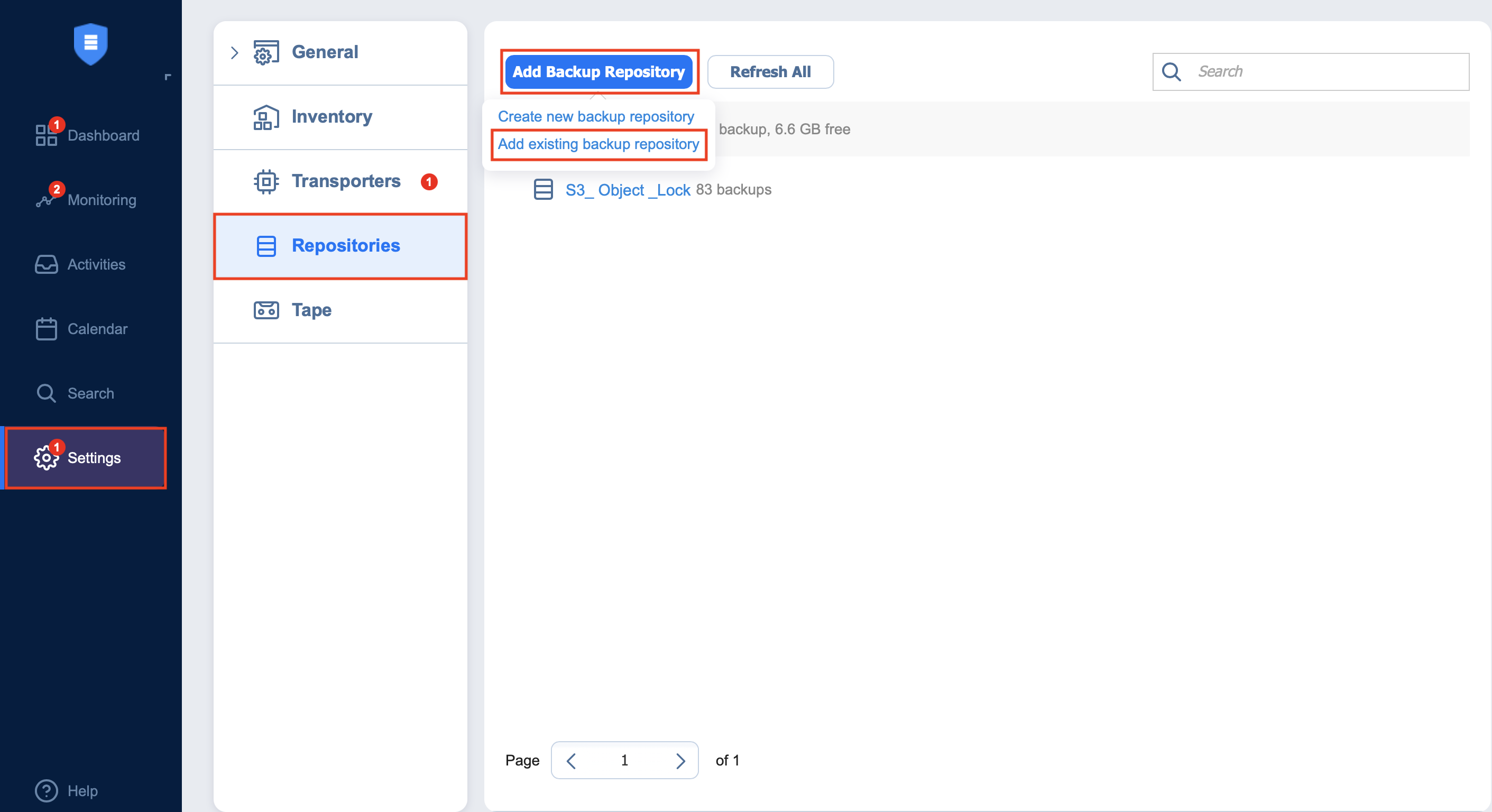
-
The Add Existing Backup Repository wizard opens. On the Type page of the wizard, select
one of the following Backup Repositorytypes :-
Local Folder
-
CIFS Share
-
NFS Share
-
Amazon EC2
-