Replacing License
To change your current license, follow the steps below:
-
Go to the main menu of NAKIVO Backup & Replication and click Settings.
-
Go to the Licensing tab and click Change License.
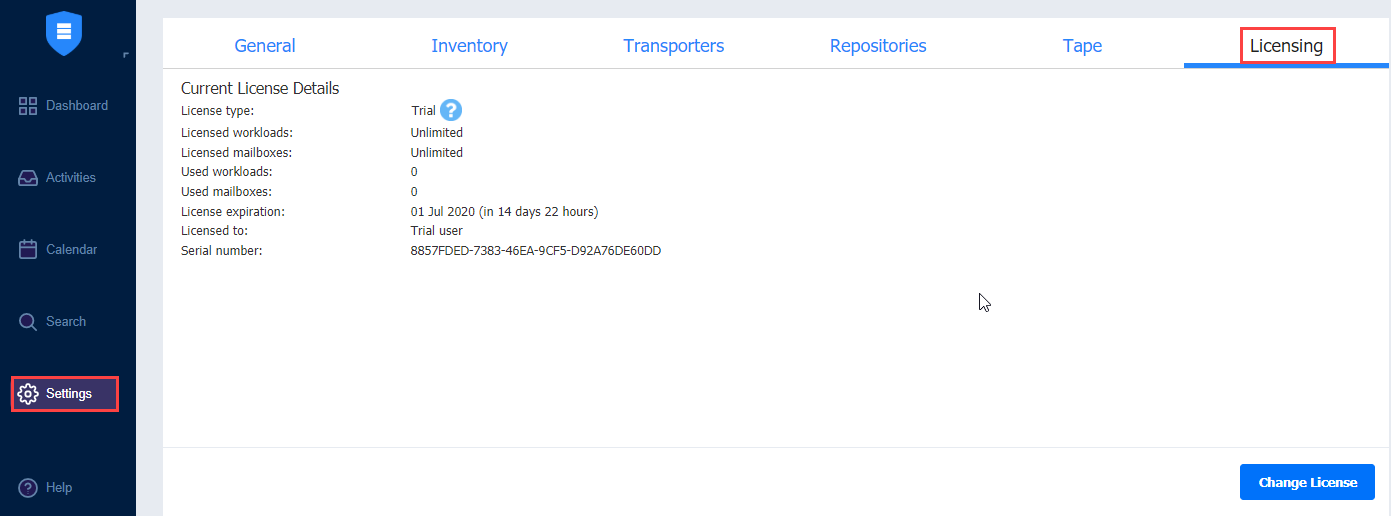
-
Locate and open the license file in the window that appears.
Upgrading from Free License
If your current license type is Free and the Trial license has not yet been applied to the current deployment of NAKIVO Backup & Replication, you can try the full functionality of the solution for 15 days. To do that:
-
Open the Help Menu
-
Select the Try full functionality option. A new popup window appears.
-
Click Start Free Trial.
Note
Once the Trial license expires, the product automatically goes back to using your Free license.