Disabling Local User
Follow the steps below to disable a local user:
-
Go to Settings > General > Users & Roles.
-
The Users and Roles page opens in the Users view. Hover over the local user you wish to be disabled, and then click Manage in the rightmost column of the row.
-
In the menu that opens, click Disable.
-
In the dialog box that opens, click Disable to disable the local user.
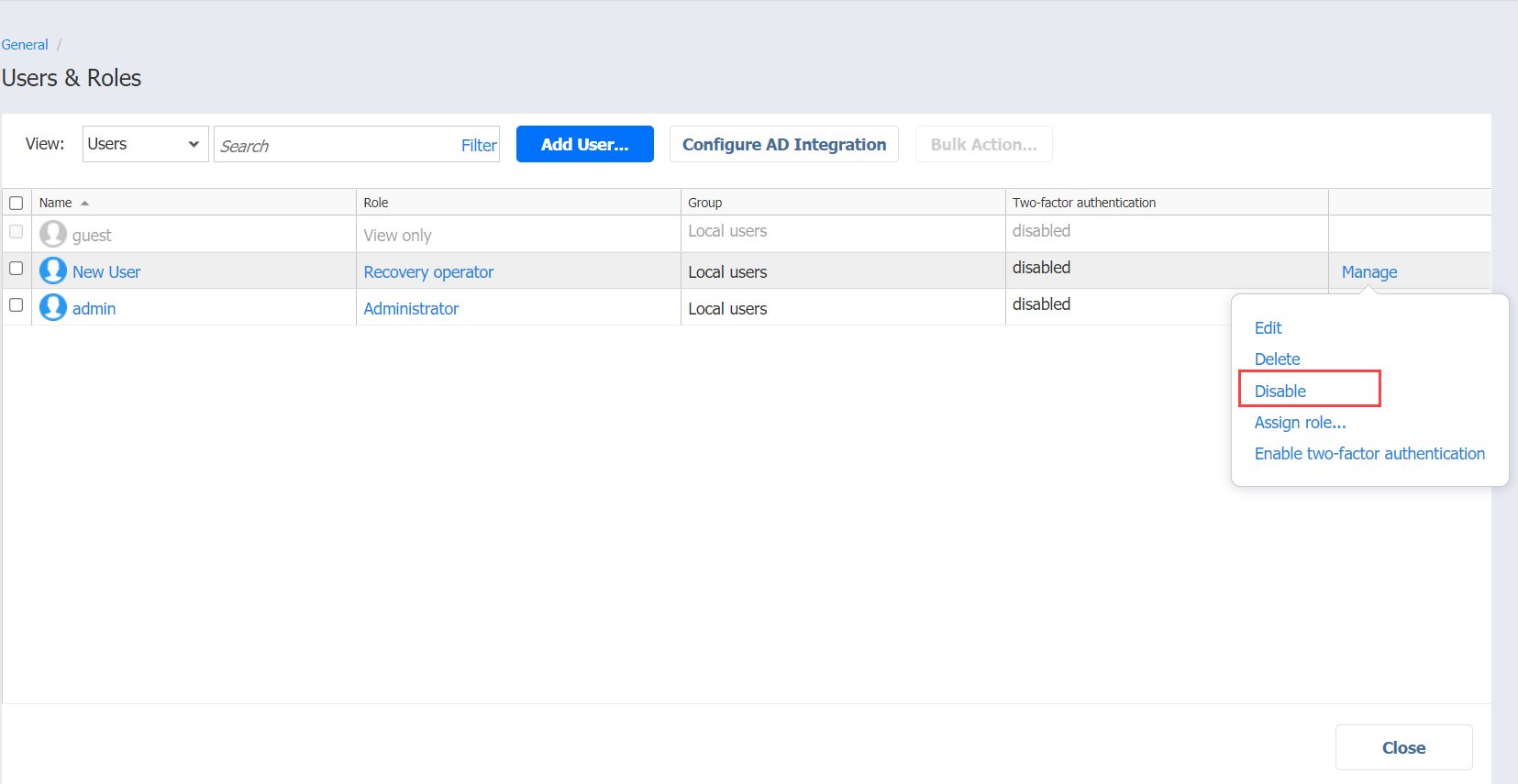
The disabled user appears dimmed in the list of local users.