Assigning Role to Local User
Follow the steps below to assign a role to a local user:
-
Go to Settings > General > Users & Roles.
-
The Users and Roles page opens in the Users view. Hover over the local user, and then click Manage in the rightmost column of the row.
-
In the menu that opens, click Assign role.
-
In the dialog box that opens, select a new user role from the Role drop-down list and then click Save.
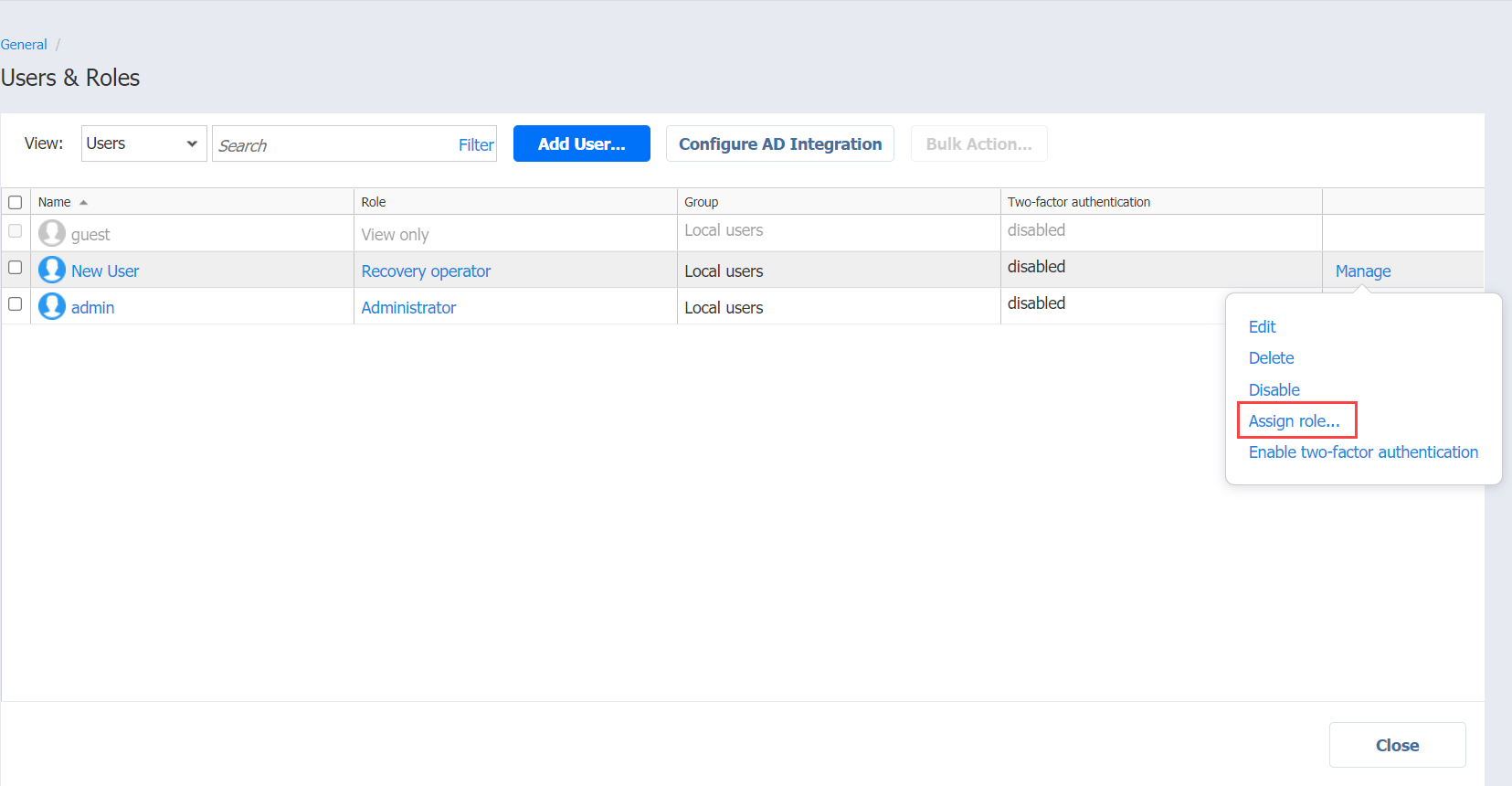
The local user appears in the list of users with the assigned role.