Repairing Backup Repository
In case the backup with immutability enabled or the Backup Repository itself is corrupted, it is possible to initiate the repair process. During this process, NAKIVO Backup & Replication tries to revert the Backup Repository or a specific backup to its uncorrupted state.
Refer to the following topics:
- Running Repair Process for the Backup Repository
- Running Repair Process for the Specific Backup Object
Running Repair Process for the Backup Repository
To run repair for the Backup Repository in Local Folder or Amazon S3 Type of Backup Repository, do the following:
-
Go to Settings > Repositories and hover over the name of the Backup Repository.
-
Click Manage and select Repair. Alternatively, you can click on the name of the Backup Repository and then go to Manage > Repair to start the repair process.
Note
The Repair option is only available in the following cases:
-
The Backup Repository is inaccessible, was created in Amazon S3, and has Object Lock enabled.
-
The local Backup Repository is inaccessible and meets the conditions specified in the feature requirements section.
-
-
Check the desired options. Choose among the following:
-
Overwrite repository metadata: If checked, the metadata file is overwritten even if it's present and valid. If the metadata file is not present, the new file is then created regardless of whether this option is checked or not.
-
Overwrite backup objects: If checked, the locked backup objects are overwritten with the immutable data during the repair process.
-
Verify backup objects: If checked, NAKIVO Backup & Replication runs verification on the backup object after the repair process has completed. In case Verify backup objects is not selected, NAKIVO Backup & Replication runs automatic self-healing after the repair process is finished.
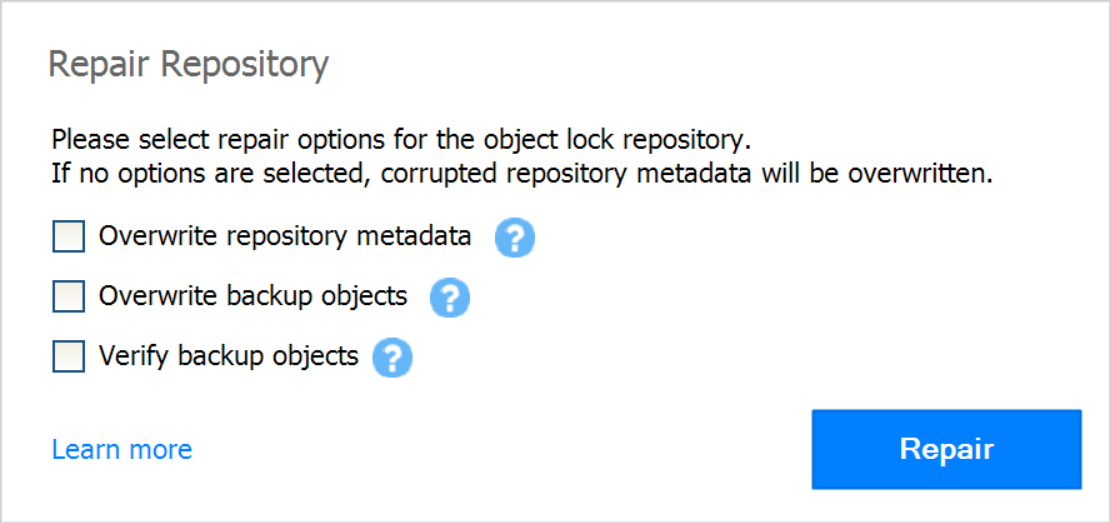
-
-
Click Repair to begin the repair process.
Running Repair Process for the Specific Backup Object
To run repair for a specific backup object located in a Local Folder or Amazon S3 Type Backup Repository, do the following:
-
Go to Settings > Repositories and can click on the name of the Backup Repository. Hover over the name of the backup and click Repair to start the repair process. Alternatively, you can click on the name of the backup and then click Repair.
Note
You can also perform the Repair process for a backup object when all files except immutable files were manually deleted from the Backup Repository. The Repair option is only available in the following cases:
-
The Backup Repository is inaccessible, was created in Amazon S3, and has Object Lock enabled.
-
The local Backup Repository is inaccessible and meets the conditions specified in the feature requirements section.
-
-
Optionally, check the Verify backup object option. If you select this option, NAKIVO Backup & Replication runs verification on the backup object after the repair process has completed. In case Verify backup object is not selected, NAKIVO Backup & Replication runs automatic self-healing after the repair process is finished.
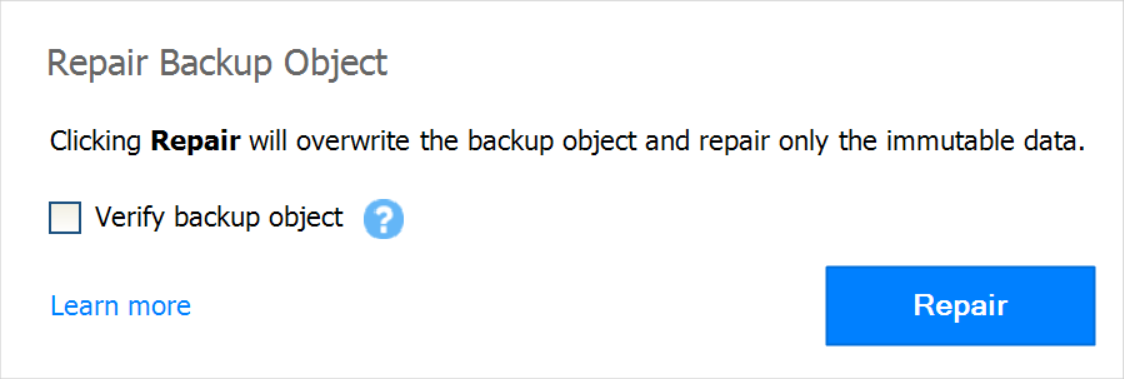
-
Click Repair to begin the repair process.