Refreshing Backup Repositories
By default, NAKIVO Backup & Replication refreshes information about Backup Repositories every hour. During the refreshing process, the product collects all required information about Backup Repositories (such as the amount of free space, number of backups and recovery points, and so on).
Only one Backup Repository is refreshed at a time. Therefore, if you have more than one Backup Repository, all others will remain in a queue.
Refreshing All Backup Repositories
To refresh all backup repositories, follow the steps below:
-
Go to the main menu of NAKIVO Backup & Replication and click Settings.
-
Go to the Repositories tab.
-
Click Refresh All.
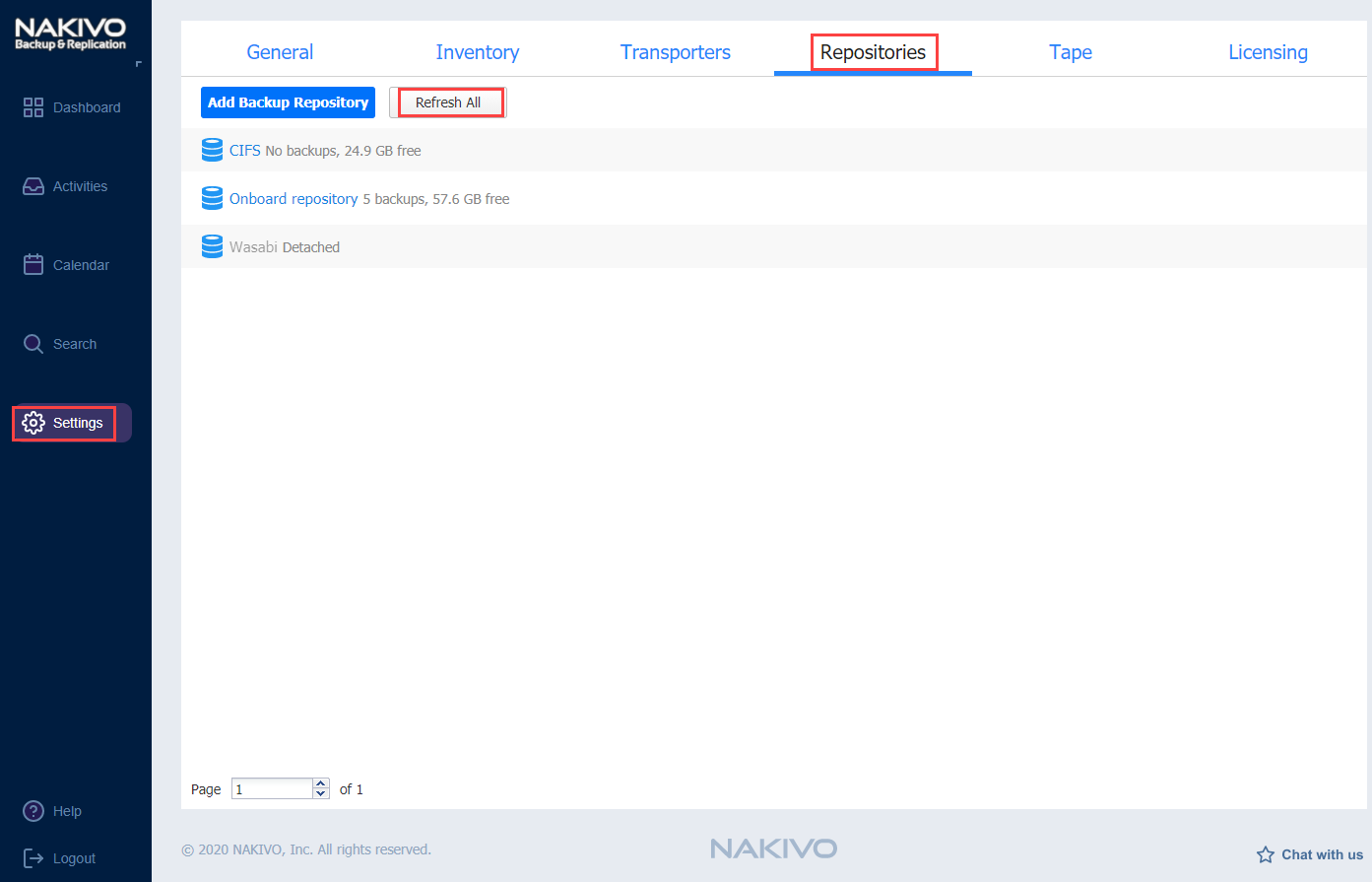
The Backup Repositories refresh starts.
Refreshing a Single Backup Repository
To update a single Backup Repository, follow the steps below:
-
Go to the main menu of NAKIVO Backup & Replication and click Settings.
-
Go to the Repositories tab.
-
Click the Backup Repository that you wish to update.
-
In the title of the Backup Repository, click Refresh.
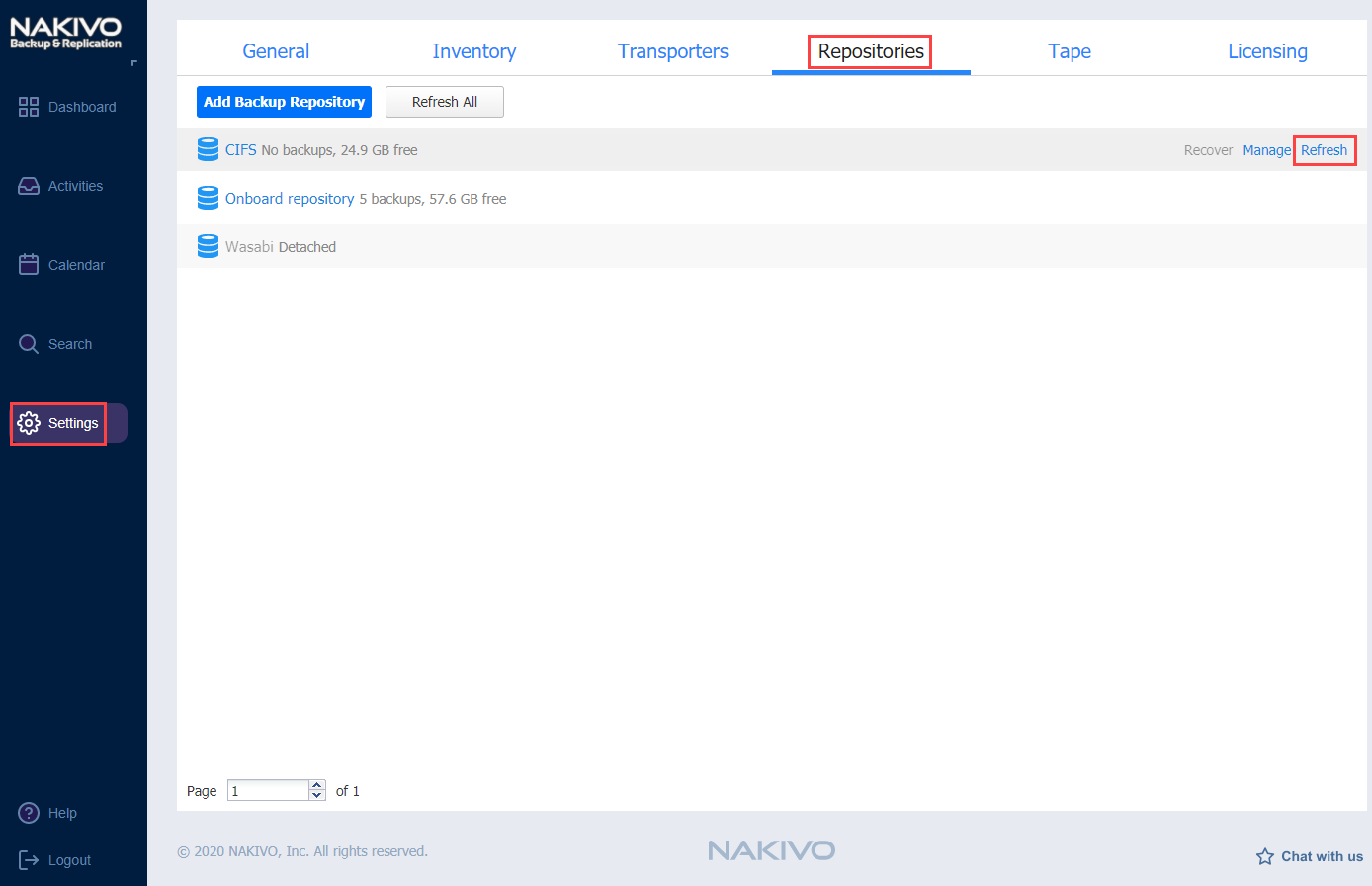
The Backup Repository refresh starts.