Editing Backup Repositories
To modify the settings of an existing Backup Repository, follow the steps below:
-
Go to the main menu of NAKIVO Backup & Replication and click Settings.
-
Go to the Repositories tab and choose a Backup Repository.
-
In the Backup Repository title, click Manage and then click Edit.
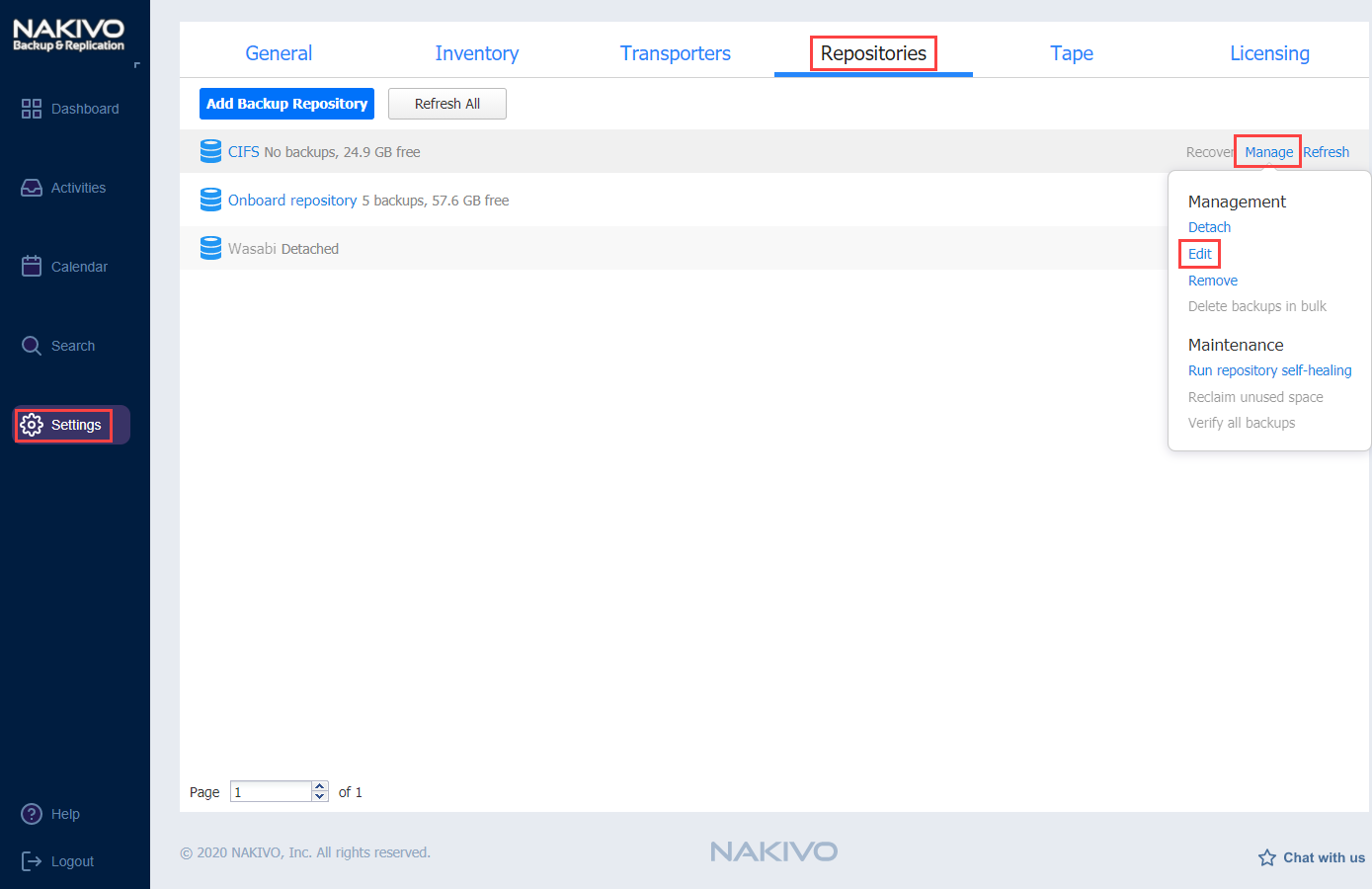
Note
A Backup Repository cannot be edited if there is a job that backs up to this Backup Repository is concurrently running. -
Update the fields as necessary.
-
Click Apply. Changes you have made are applied and the Backup Repository update starts.