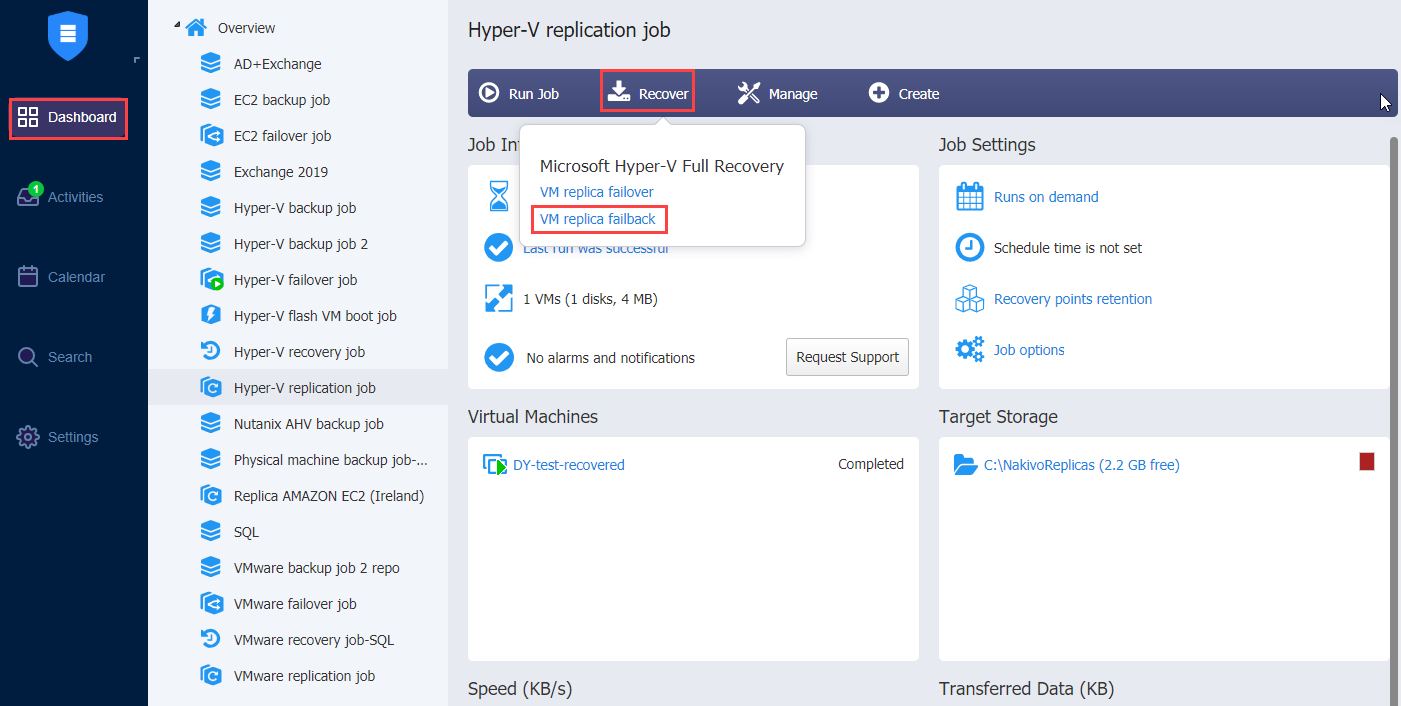Starting Replica Failback for Microsoft Hyper-V
Before starting replica failback for Microsoft Hyper-V, make sure that you have switched the replicas to the "Failover" state with a Hyper-V Failover Job. Refer to Failover to Replica for Microsoft Hyper-V for details.
To start the failback procedure, click Recover in the Dashboard of NAKIVO Backup & Replication and then click VM replica failback.