Opening Universal Object Recovery Wizard
You can start the recovery process either from the Dashboard or from the Repositories page in Settings (for example, if you no longer have a backup job but still have the backup). Refer to the following sections for more details:
- Starting Universal Object Recovery from Dashboard
- Starting Universal Object Recovery from a Backup Repository
Starting Universal Object Recovery from Dashboard
To start Universal object recovery from the Dashboard, click Recover and choose Universal Object Recovery.
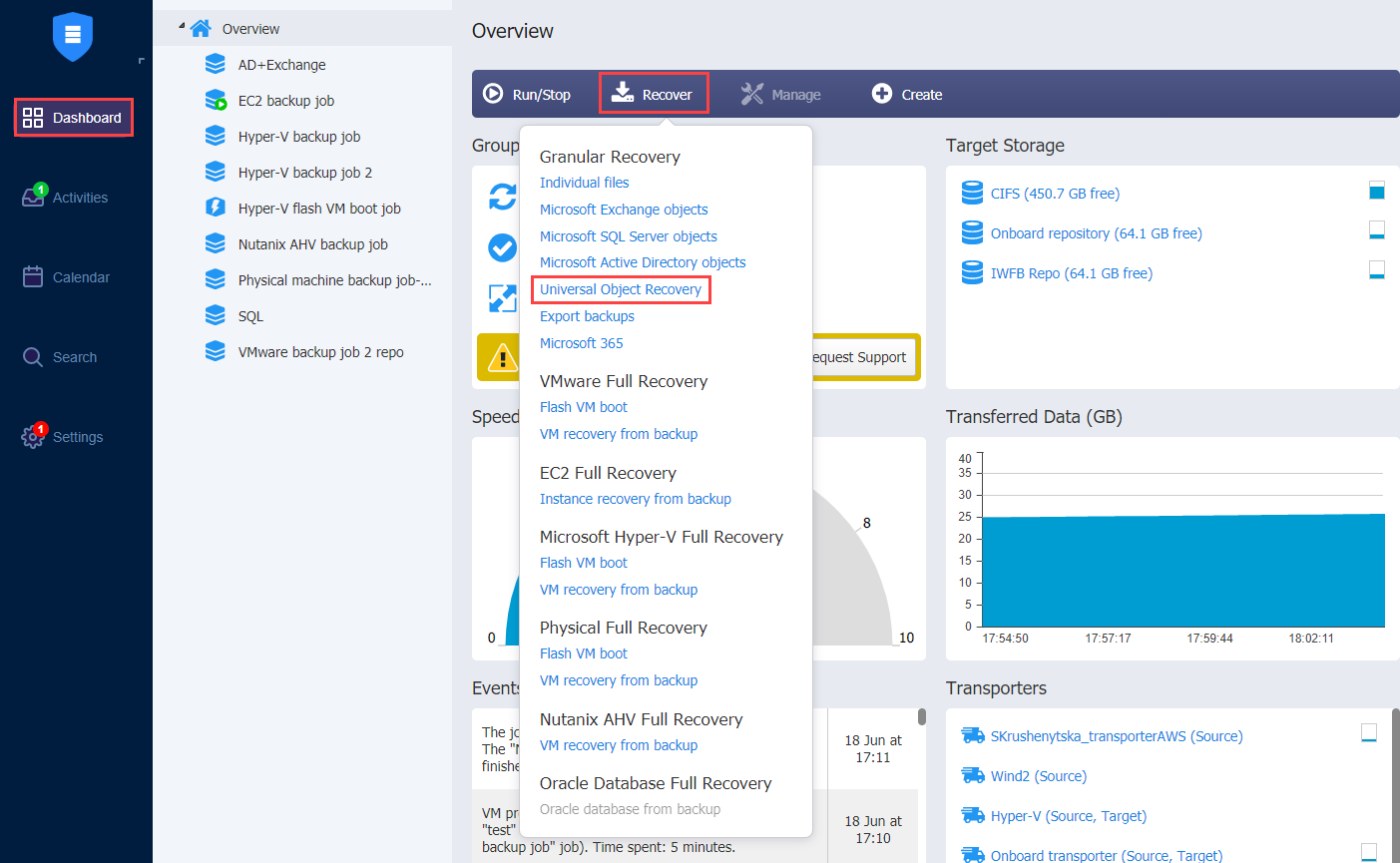
Starting Universal Object Recovery from a Backup Repository
To start Universal object recovery from a Backup Repository:
-
Click Settings in the main menu of NAKIVO Backup & Replication.
-
Go to the Repositories tab and hover the cursor over the Backup Repository containing the required backup.
-
Click the Recover button and then click Universal Object Recovery.
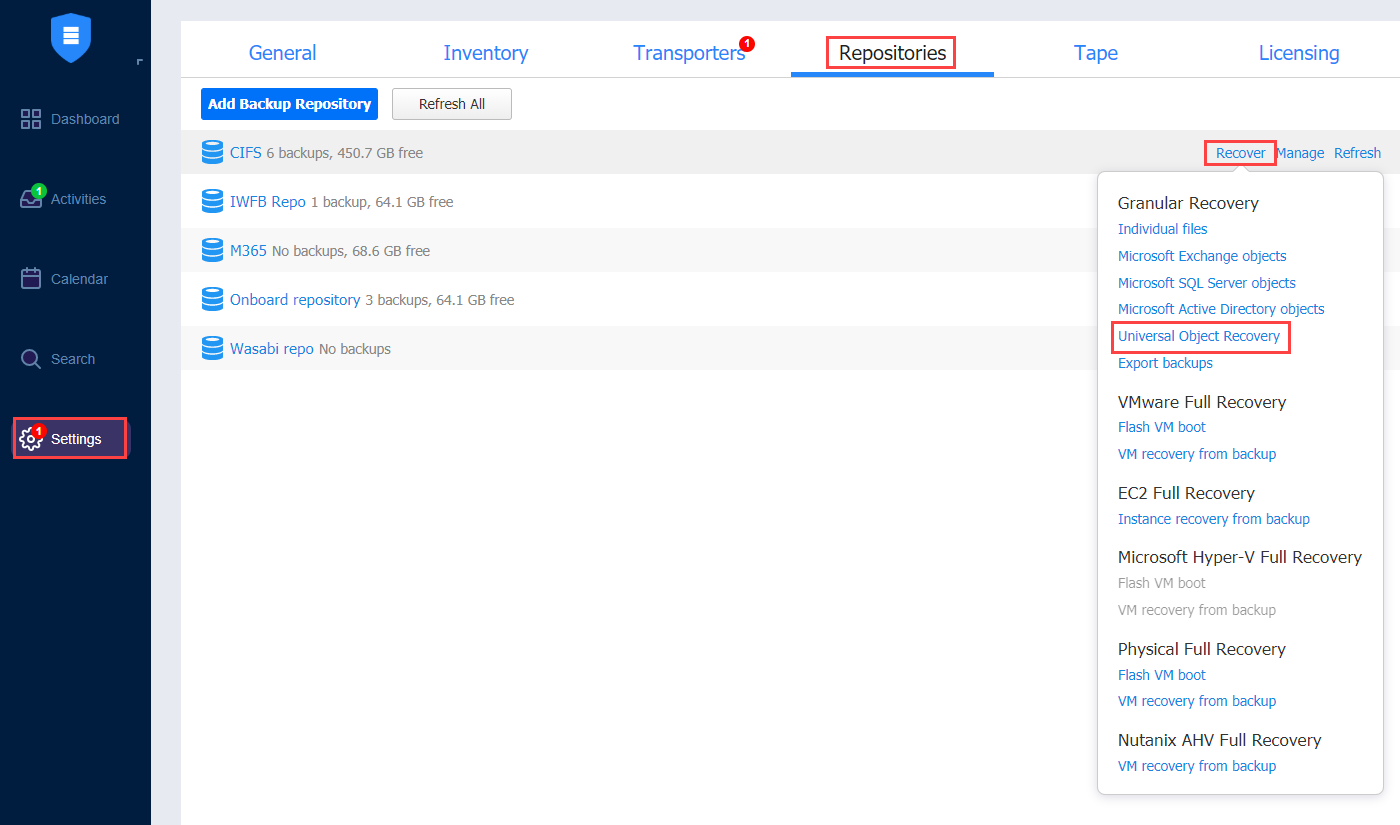
The new Universal Recovery Job Wizard opens.