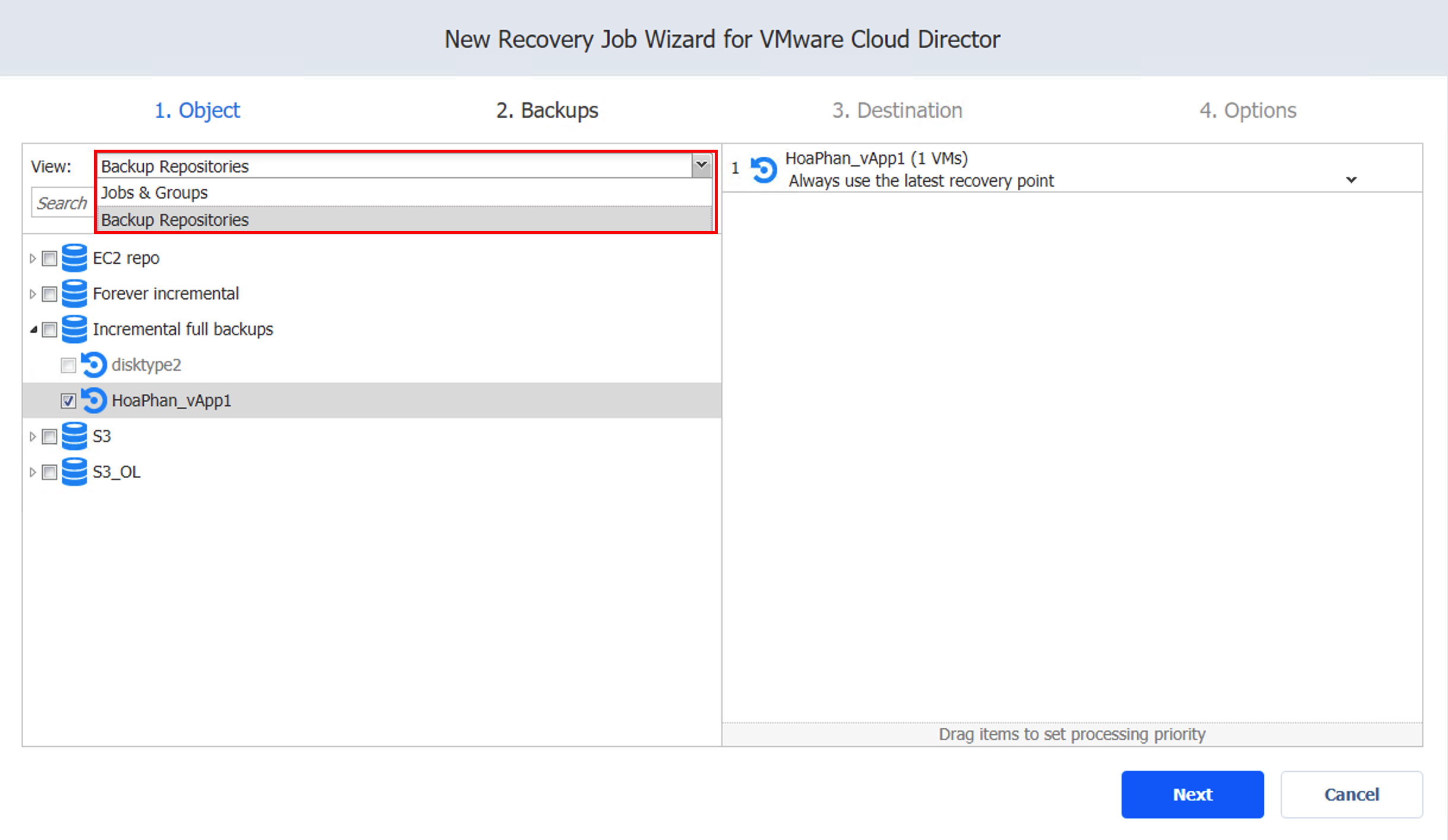Recovery Job Wizard for VMware Cloud Director: Backups
On the Backups page of the wizard, proceed as follows:
-
Optionally, you can filter the inventory tree by entering a string into the Search box. You can enter a part of the entire name of the item.
-
Select one of the views:
-
Jobs & Groups: When selected, perform the following:
-
Select one or more VMware Cloud Director object backups in the left pane.
-
Select a recovery point for each backup in the right pane.
Note
The vApps cannot be selected if Virtual machine option was selected on the Recovery Job Wizard for VMware Cloud Director: Object page.
-
-
Backup Repositories: When selected, perform the following:
-
Select one or more Backup Repositories in the left pane.
-
Select a recovery point for each backup in the right pane.
-
-
-
Click Next to go to the next page.