Recovery from Tape Wizard: Backups
The first page of the Recovery Wizard is Backups. The number of backups and recovery points present in the table depends on the backups and recovery points you selected when launching the wizard. However, during this step, you can add or delete the backups and select different recovery points of the same type (hypervisor). You can also search for backups by entering a name (or part of it) into the Search box and group the backups by media pools, device locations, or tape devices.
Note
-
If a selected recovery point of the job object is a full recovery point, NAKIVO Backup & Replication will recover the selected recovery point.
-
If a selected recovery point of the job is incremental, NAKIVO Backup & Replication will recover the chain of recovery points starting with the full recovery point that is the ancestor to the selected recovery point and finishing with the selected incremental recovery point.
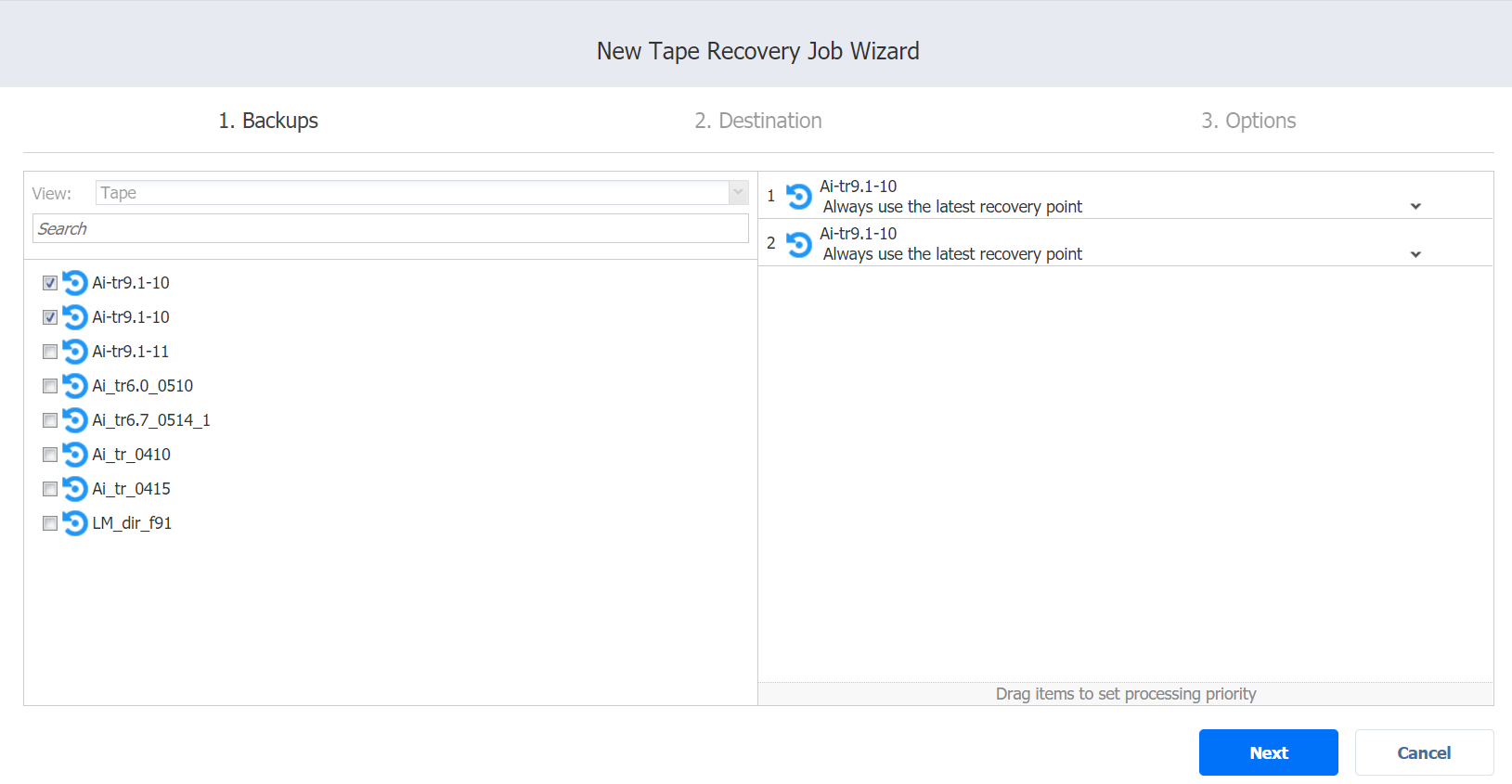
After you are done, click Next.