Starting Physical Machine Recovery
To recover a physical machine to a VMware VM, take one of the following actions:
-
Go to Dashboard, click Recover, and select Physical Full Recovery > VM recovery from backup.
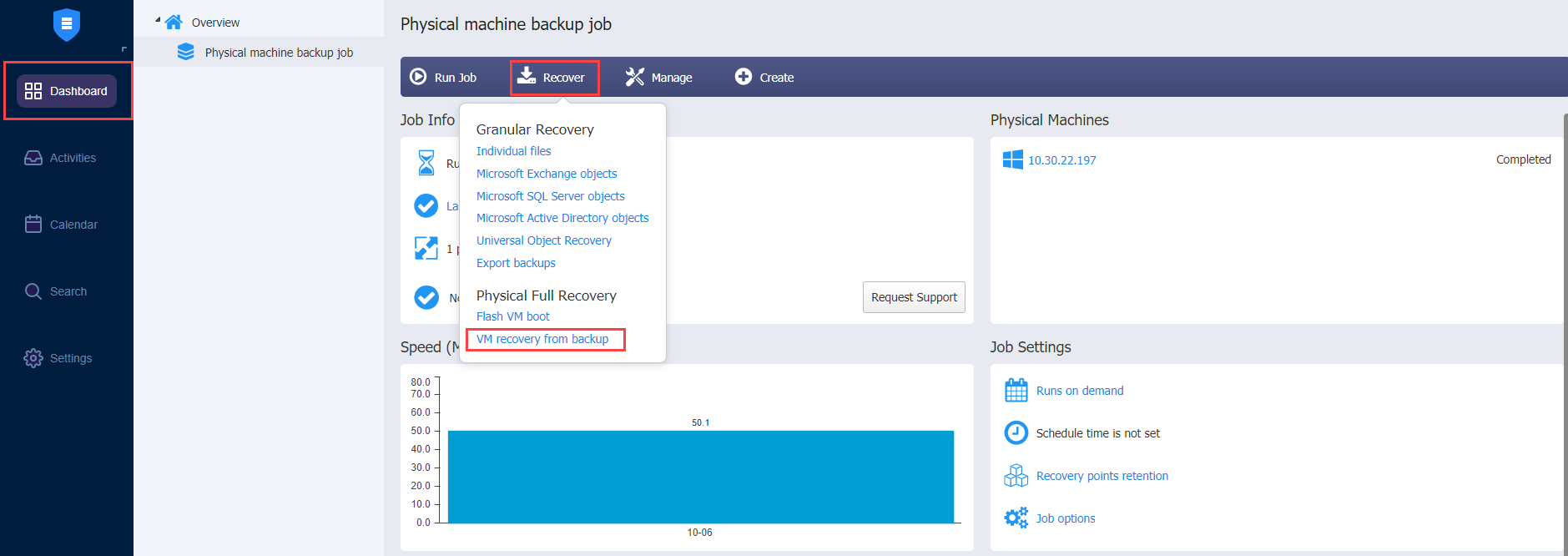
The New Recovery Job Wizard for Physical Machines opens. -
Navigate to Settings and do the following:
-
Click Repositories.
-
Hover over the repository with the backup you want to recover.
-
Select Physical Full Recovery > VM recovery from backup.
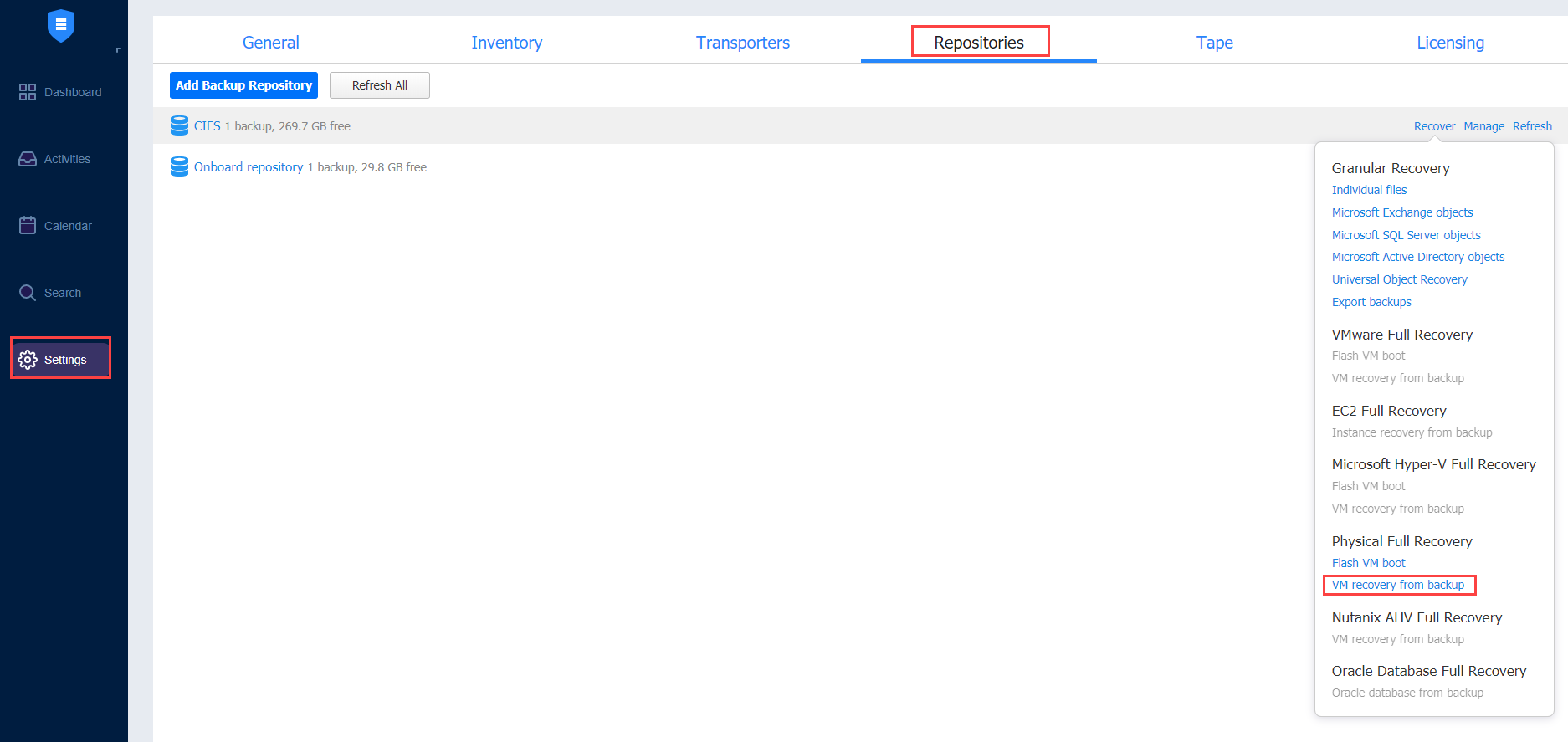
The New Recovery Job Wizard for Physical Machines opens.
-