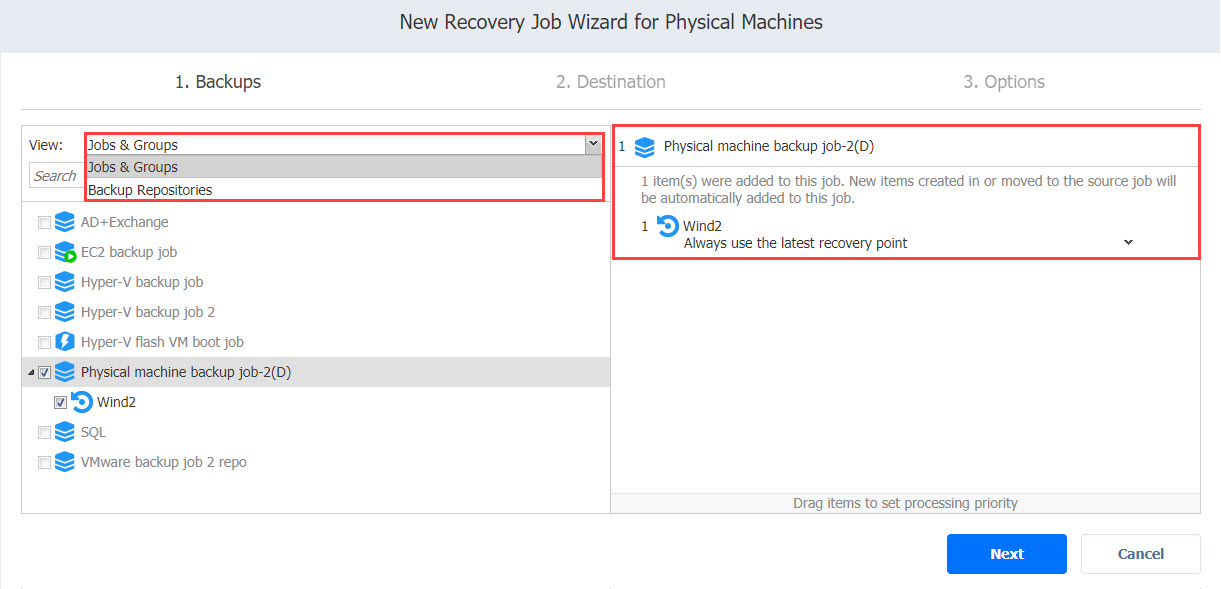Recovery Job Wizard for Physical Machines: Backups
On the Backups page of the Recovery Job Wizard for Physical Machines:
-
Select one of the views:
-
Jobs & Groups: Select one or more backups in the left pane and then select a recovery point for each backup in the right pane.
-
Backup Repositories: Select one or more backups from the Backup Repositories in the left pane and then select a recovery point for each backup in the right pane.
-
-
Click Next to move to the next page.