Recovery Job Wizard for Nutanix AHV: Destination
On the Destination page, select a location for the recovered VMs. Proceed as described in these sections:
Setting the Same Cluster, Datastore and Network for All Recovered VMs
To recover all VMs to the same cluster or storage container, and to connect all recovered VMs to the same networks, follow the steps below:
-
From the Cluster drop-down list, select a cluster.
-
From the Datastore drop-down list, select a datastore.
-
From the Network drop-down list, select a network.
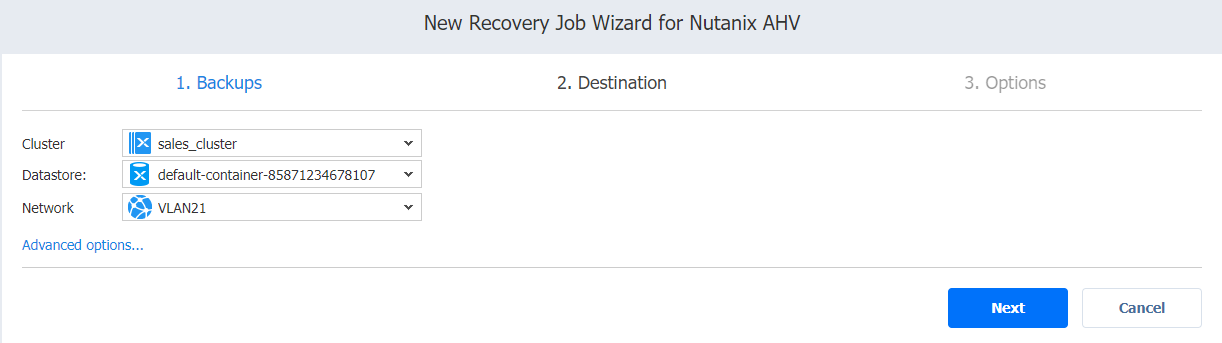
With this setup, all VMs are recovered to the same cluster and storage container and they use the same network.
Setting Different Destination Options for Recovered VMs
To specify different options for recovered VMs, follow the steps below:
-
Click Advanced options.
-
Click on the VM to expand its recovery options.
-
Choose a target cluster, disks and network adapters for each VM.
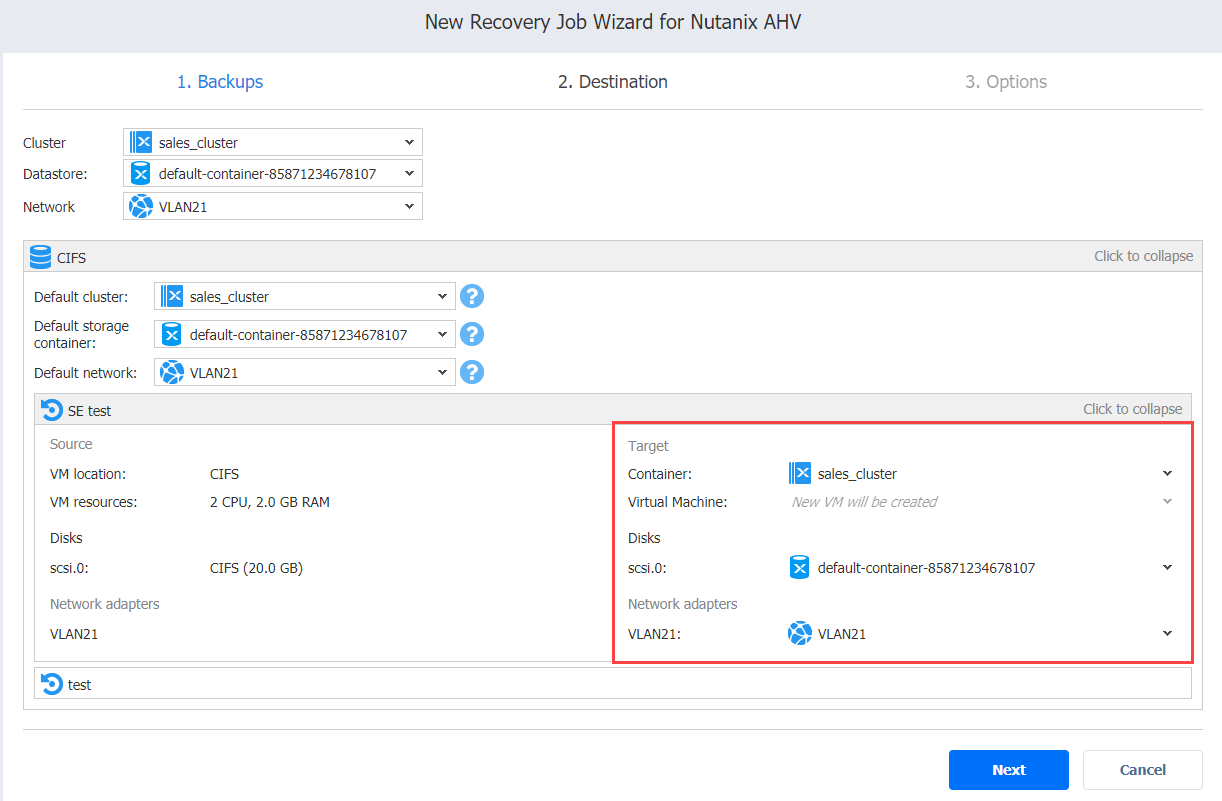
If you selected groups or Backup Repositories on the Backups page, the advanced options allow you to specify the default destination options for all VMs contained in those groups or repositories.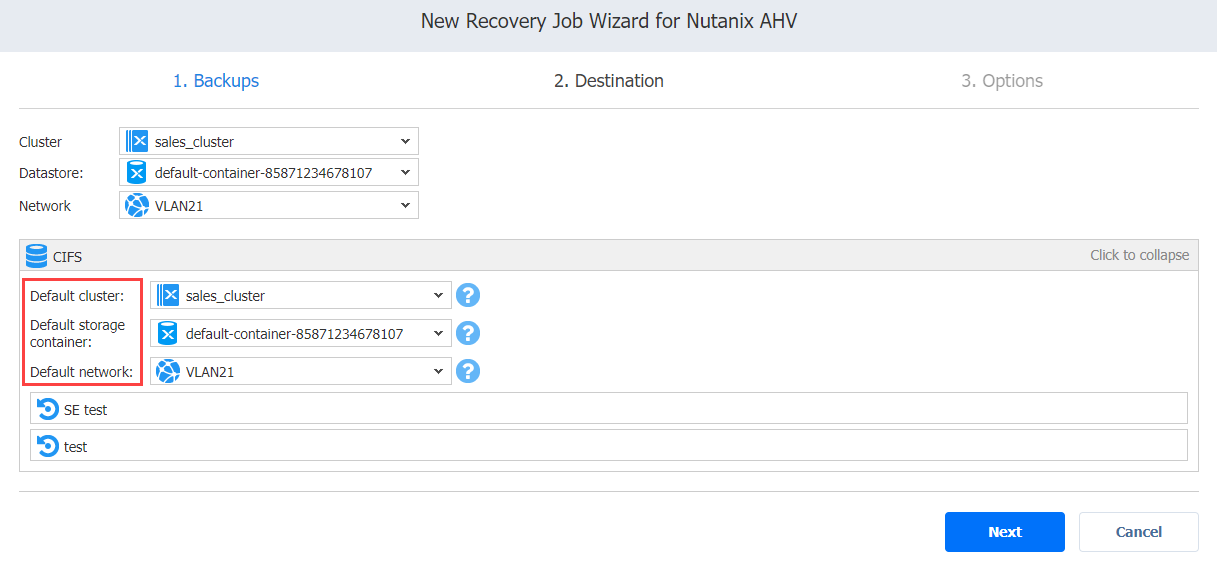
You can still define destination options individually for each VM within every group or repository by clicking the VM's name.