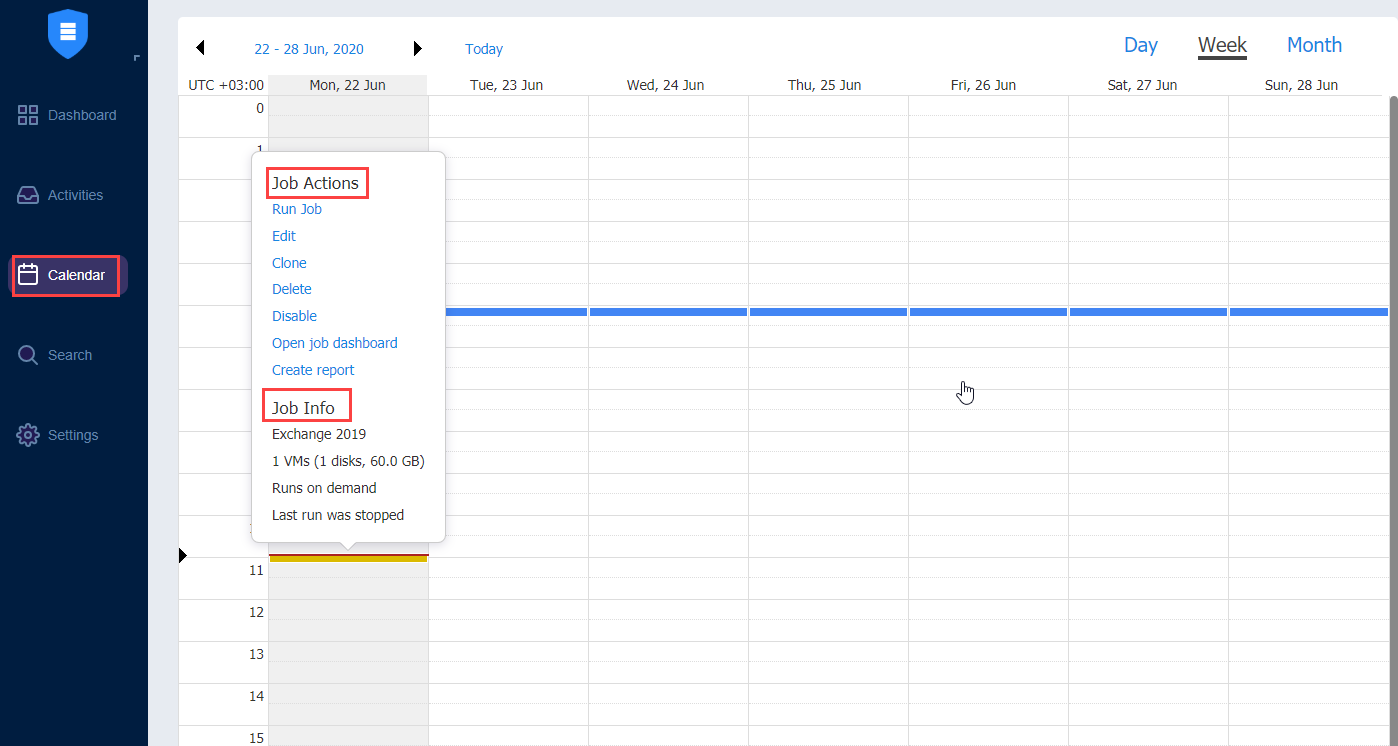Using Calendar
The Calendar allows you to schedule and view the history of past job runs.
Creating Jobs with Calendar
To create a job:
-
Click on the date and time when you’d like to run the job
-
Select the type of job you need.
-
On the Schedule page of the wizard, the time you've selected in the Calendar will be selected.
Editing Jobs with Calendar
If you click on the job title on the Calendar dashboard, the Job Actions menu will appear.
Using this menu, you can:
-
Run a job overriding the schedule.
-
Edit a job.
-
Clone a job
-
Delete the job. If the job is repeated, this action will affect all job runs.
-
Disable/Enable a job. If the job is repeated, this action will affect all job runs.
-
Open the Dashboard.
-
Create a report.