Creating Microsoft 365 Backup Jobs
With NAKIVO Backup & Replication, you can back up an entire Microsoft 365 account or individual mailboxes, emails, folders, files, OneDrive instances, and SharePoint sites within that account. When creating a back job for your Microsoft 365 account(s), you can specify which items to back up, where to store the backups, how often the backup job will run, and other backup options. To create a backup job, click Create on the Dashboard, and then click Microsoft 365 backup job.
Important
-
Before creating a Microsoft 365 backup job, you must add a SaaS Backup Repository.
-
Refer to Required API Permissions for Microsoft 365 to see the list of required permissions for backing up Microsoft 365 objects.
-
Refer to Microsoft 365 Platform Limitations of the latest Release Notes for the full list of Microsoft 365 items that are not supported.
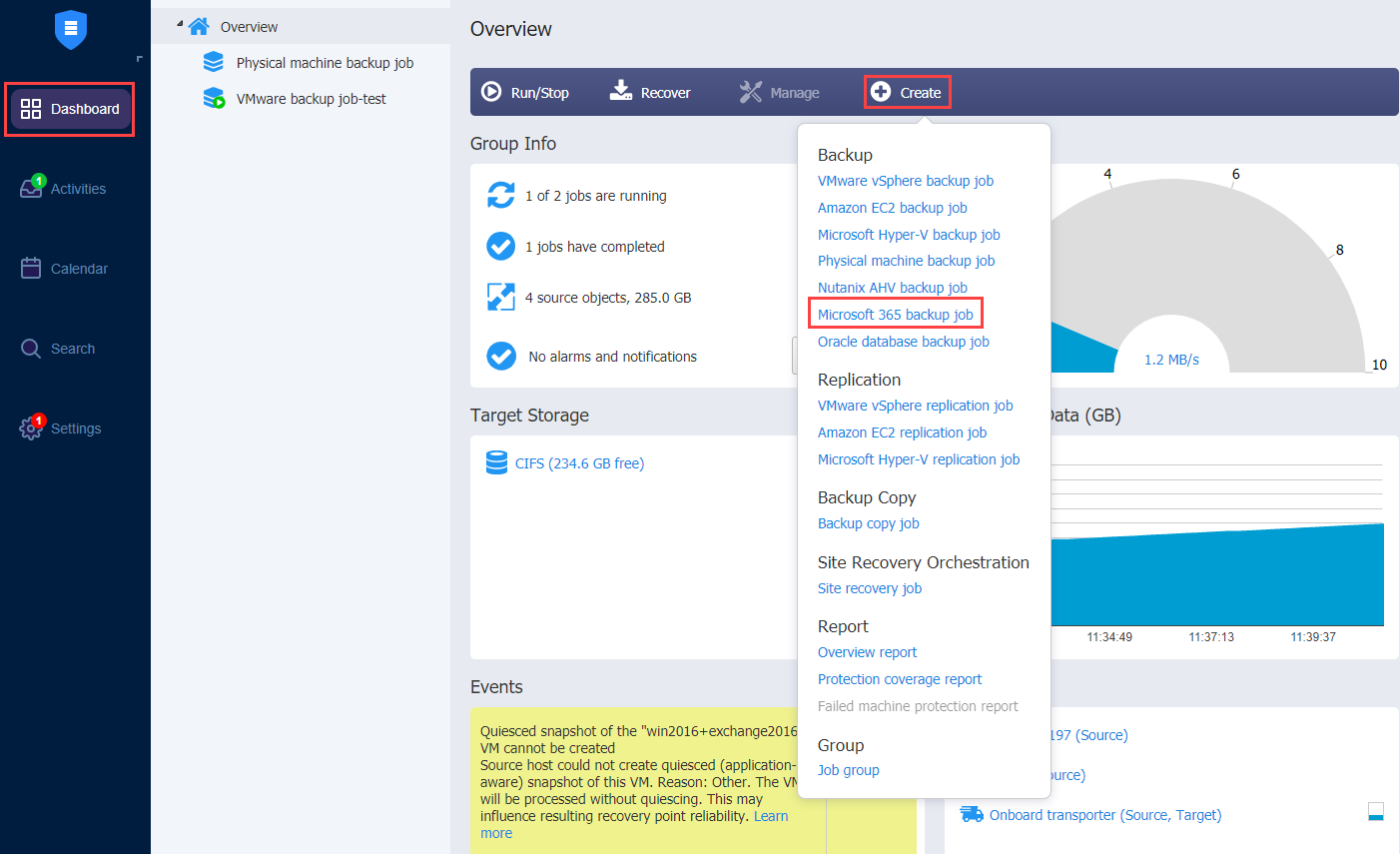
The New Backup Job Wizard for Microsoft 365 opens. Complete the wizard as described in the sections below: